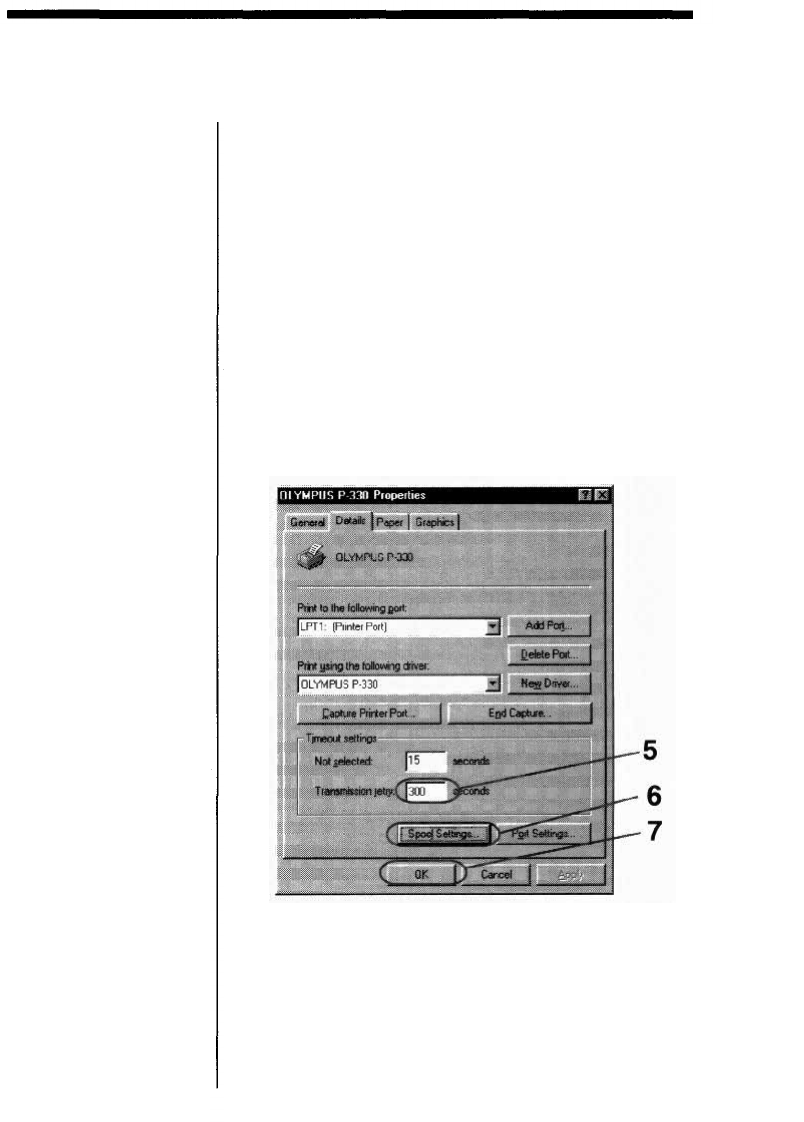
Making multiple prints at high speed
To print multiple copies at high speed or with limited
hard disk space, check [Print directly to the printer] in
the [Spool Settings] window before you start printing.
Click [Start].
Point to [Settings] and click [Printers].
Double-click [OLYMPUS P-330] and open the
[OLYMPUS P-330] window.
Click [Printer] on the menu bar, click [Properties]
and click [Details].
Click [Transmission retry] of [Timeout settings] to
300 seconds.
1
2
3
4
5
Note
You cannot operate the
computer until the
printing is completed.
Click [Spool Settings] to open the [Spool Settings]
window.
6
For Windows 95/98
15


















