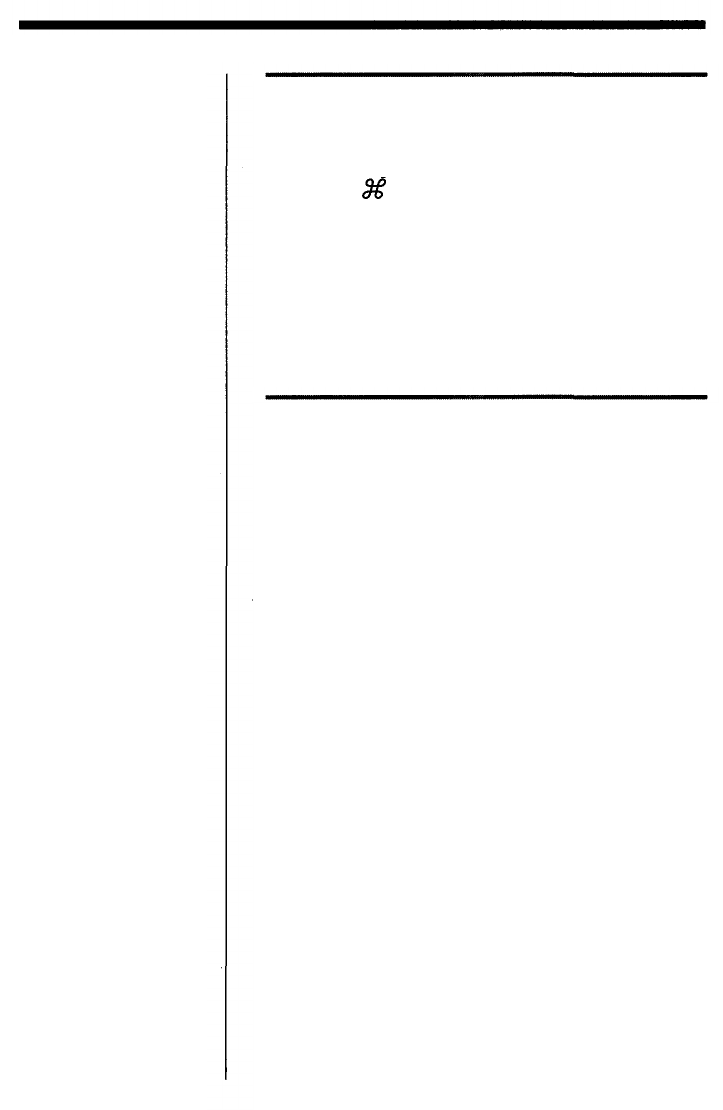
Stopping printing
When a "printing" message is on the screen
Click the [Stop] button or the [Cancel] button. Or you
may press the period (.) key while holding the
command ( ) key down. The printing is canceled.
When using the Print Monitor
Click the [Cancel] button to cancel printing.
If printing has already started
You cannot stop printing. Wait until the print paper is
outlet.
Hints for better printout
To obtain better print results, read the application
software manual carefully. Changing the resolution
and image size are very important.
The following information will be useful.
Adjust the image size and resolution
If you can adjust the image size on your application
software, make the resolution within 306 dpi and size
1376 x 1024 pixels or 153 dpi and size 688 x 512 pixels.
If you print an image larger than the above, the image
may be printed split into pieces depending on the
application software. Set the resolution in the paper
setting dialog according to the image resolution to
make better printout.
To print characters
Use True Type fonts to avoid jagged edges. Refer to the
Macintosh manual for details.
For Macintosh
35


















