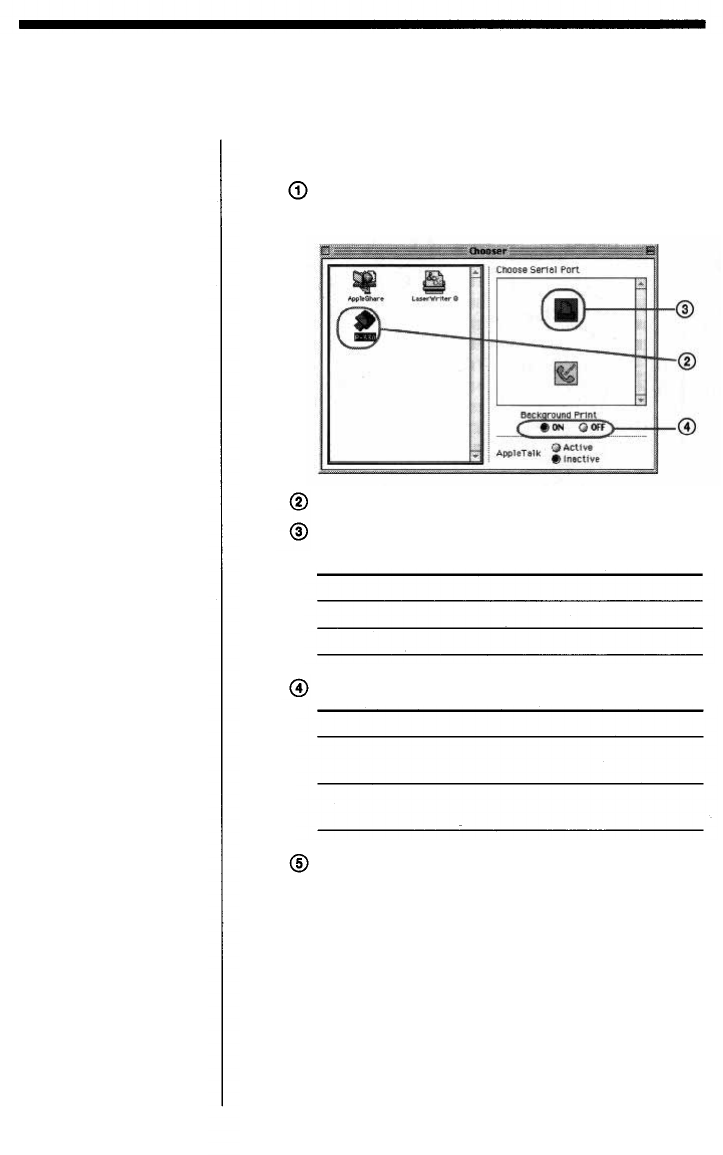
Printing
Set [Chooser].
Select [Chooser] from the [Apple] menu.
The [Chooser] window is displayed.
1
Click the [P-330] icon in the left box.
Select the icon in the right box according to the
port you connected the printer.
Select [ON] or [OFF] for the [Background Print].
Click the close button to close the [Chooser]
window.
Start the application software used to print, and
select the image to be printed.
2
For Macintosh
ON
OFF
Print at high speed, but cannot use
computer for other work.
Use computer for other work while
printing documents.
To
Select
Modem port
Modem icon
Printer icon
Printer port
When the printer is connected to
Click
32


















