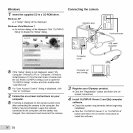Press /k (INFO).
• The displayed shooting information changes in
the order shown below each time the button is
pressed. "Shooting mode display" (p. 11)
Normal No information
Viewing imag
Press the [] button.
Number of frames/
Totalnumber ofimages
Movie information (SZ-20 only) Detailed
Reading a histogram
If thepeakfills too much ofthe frame,the i
image willappear mostly white
If the peak fills too much
of the frame, the image
will appear mostly blackm
The green section shows
luminance distribution within
the screen's center
Playbackimage
2 Turn the wheel controller to select an image.
• It can be performed by pressing <1D.
......
Dlsp!ays _ Displaysnext
image_li_ _)_%,L_ image
_ Keep turning the wheel controller to fast forward or
reverse. It can be performed by holding <_[::>.
(_P_'The display size of the images can be changed.
"Index view and close-up view" (p. 24)
22 EN