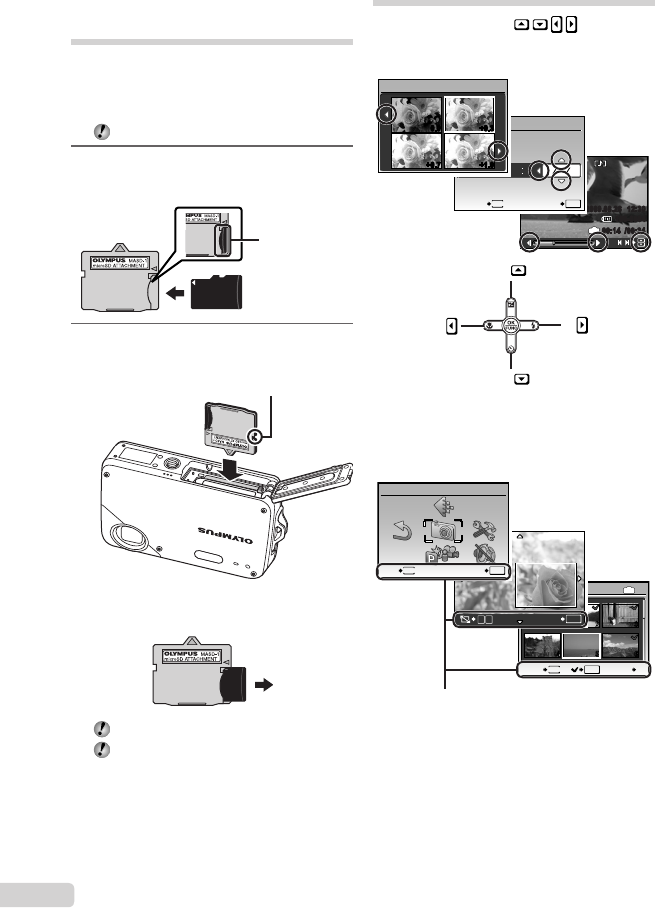
12
EN
Using a microSD card/
microSDHC card
(sold separately)
AmicroSDcard/microSDHCcard(hereinafter
bothwillbereferredtoas“ThemicroSDcard”)
isalsocompatiblewiththiscamerausingthe
microSDAttachment.
“UsingamicroSDAttachment”(p.50)
1
Insert the microSD card into the
Attachment.
Insertthecardto
theend.
2
Insert the microSD Attachment into
the camera.
Notch
To remove the microSD card
PullthemicroSDcardstraightout.
Donottouchthecontactareaonthe
microSDAttachmentand/ormicroSDcard.
Arrow pad and operation guide
Thesymbols, displayed
onvarioussettingandmovieplaybackscreens
indicatethatthearrowpadistobeused.
2009.08.26 12:30
100-0004
00:14
/
00:34
IN
/
2008 08 26 12 30
OK
X
Y M D
TIME
MENU
CANCEL SET
Y M D
0.0 +0.3
+0.7 +1.0
EXPOSURE CO MP.
Arrowpad
Operationguidesdisplayedatthebottomofthe
screenindicatethatthebutton,obutton,
zoombutton,orDbuttonistobeused.
1
4
2
5
3
6
IN
OK
MENU
BACK GO
SEL.IMAGE
T
W
SET
OK
MENU
EXIT
CAMERAMENU
SET
OK
Operationguide


















