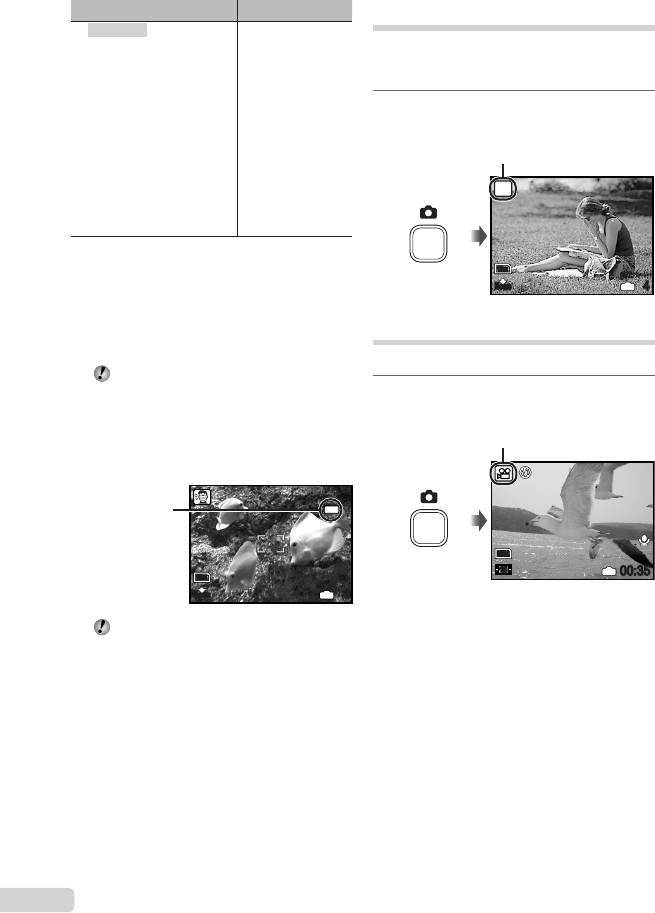
18
EN
Using the digital image
stabilization mode (h mode)
Thismodeenablestheusertoreduceblurring
thatiscausedbyacamerashakeandsubject
movement.
1
Press the K button a few times to
set h.
10
M
h
4
IN
N
ORM
hmodeindicator
Shooting movies (n mode)
Audioisrecordedwiththemovie.
1
Press the K button a few times to
set n.
00:35
QVGA
15
IN
Amodeindicator
To zoom while shooting a movie
Whilerecordingamoviewithsound,onlythe
digitalzoomisavailable.Tousetheoptical
zoom,set[R](movies)(p.26)to[OFF].
Submenu 1 Application
BPORTRAIT/
FLANDSCAPE/
GNIGHTSCENE
*1
/
MNIGHT+PORTRAIT/
CSPORT/
NINDOOR/
WCANDLE
*1
/
RSELFPORTAIT/
SSUNSET
*1
/
XFIREWORKS
*1
/
VCUISINE/
dDOCUMENTS/
UNDERWATER
SNAPSHOT
cPET
Thecameratakesa
pictureinthemode
fortheshooting
scene.
*1
Whenthesubjectisdark,noisereductionis
automaticallyactivated.Thisapproximatelydoubles
theshootingtime,duringwhichnootherpictures
canbetaken.
To take underwater photos
Select[UNDERWATERSNAPSHOT].
“Importantinformationaboutwaterresistant
feature”(p.50)
To lock the focus distance for an
underwater shot (AF lock)
When[UNDERWATERSNAPSHOT]is
selected,pressb.
AFL
10
M
4
IN
N
ORM
^mark
Tocancel,pressbagaintoclearthe
^mark.
To take pictures of a moving subject
like a pet ([cPET])
1Use
ab
toselect[
cPET],andpress
theobuttontoset.
2HoldthecameratoaligntheAFtarget
markonthesubjectandpressb.
Whenthecamerarecognizesthesubject,the
AFtargetmarkautomaticallytracksthesubject
movementtofocusonitcontinuously.
“Tofocusonamovingsubjectcontinuously[AF
TRACKING]”(p.27)
●


















