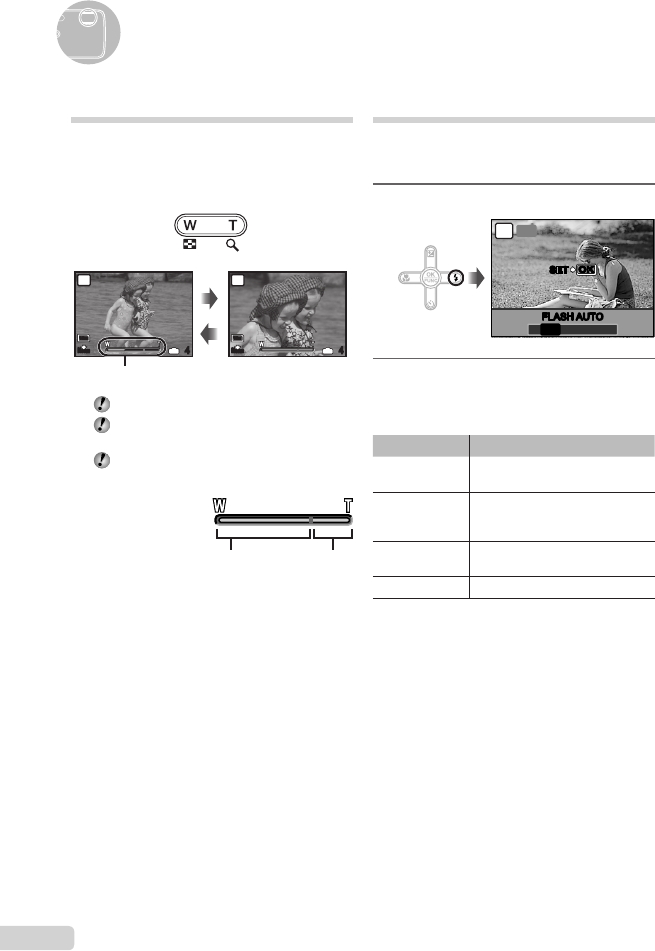
20
EN
Using the ash
Theashfunctionscanbeselectedtobest
matchtheshootingconditionsandrenderthe
desiredimage.
1
Press the # button.
P
OKOK
AUTO
SET
FLASHAUTO
AUTO
! # $
2
Use cd to select the setting
option, and press the o button to
set.
Item Description
FLASHAUTO
Theashresautomaticallyin
low-lightorbacklightconditions.
REDEYE
Pre-ashesareemittedtoreduce
theoccurrenceofredeyeinyour
photos.
FILLIN
Theashresregardlessofthe
availablelight.
FLASHOFF Theashdoesnotre.
Using the zoom
Pressingthezoombuttonadjuststheshooting
range.
Pressingthewide
(W)button
Pressingthetelephoto
(T)button
10
M
P
4
IN
N
ORM
10
M
P
4
IN
N
ORM
Zoombar
Opticalzoom:3.0×,digitalzoom:4.0×.
Useofh mode(p.18)isrecommended
whenshootingwiththetelephotozoom.
Thezoombarappearanceidentiesthe
statusofthedigitalzoom.
Digitalzoom
range
Whenusing
opticalzoomand
digitalzoom
Opticalzoom
range
Using Shooting Functions


















