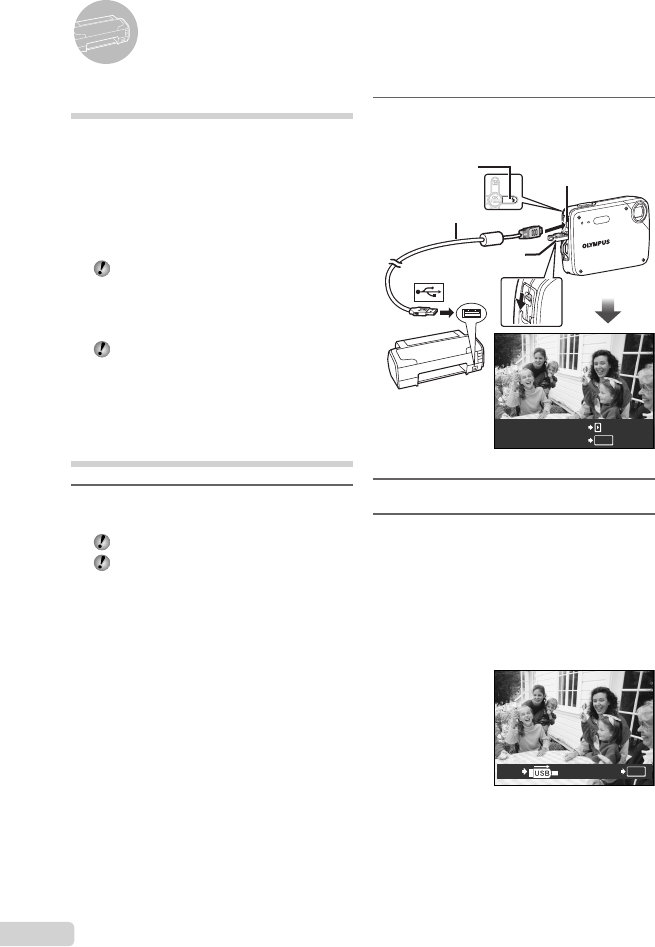
34
EN
Printing
2
Turn on the printer, and then
connect the printer and camera.
USBcable(supplied)
Multi-connector
OK
PC/CUSTOM PRINT
EASYPRINTSTART
d
3
Press d to start printing.
4
To print another image, use cd
to select an image, and press the
o button.
To exit printing
Afteraselectedimageisdisplayedonthe
screen,disconnecttheUSBcablefromthe
cameraandprinter.
PRINTEXIT
OK
Direct printing (PictBridge
*1
)
ByconnectingthecameratoaPictBridge-
compatibleprinter,youcanprintimagesdirectly
withoutusingacomputer.
TondoutifyourprintersupportsPictBridge,
refertotheprinter’sinstructionmanual.
*1
PictBridgeisastandardforconnectingdigital
camerasandprintersofdifferentmakersand
printingoutpicturesdirectly.
Theprintingmodes,papersizes,andother
parametersthatcanbesetwiththecamera
varydependingontheprinterthatisused.
Fordetails,refertotheprinter’sinstruction
manual.
Fordetailsontheavailablepapertypes,
loadingpaper,andinstallinginkcassettes,
refertotheprinter’sinstructionmanual.
Printing images at the
printer’s standard settings
[EASY PRINT]
1
Display the image to be printed on
the monitor.
“Viewingimages”(p.15)
Printingcanalsobestartedwhenthe
cameraisturnedoff.AfterperformingStep
2,useab toselect[EASYPRINT],press
theobutton.Usecd toselectan
image,andthenpressthe
obuttontostart
printing.
Connectorcover


















