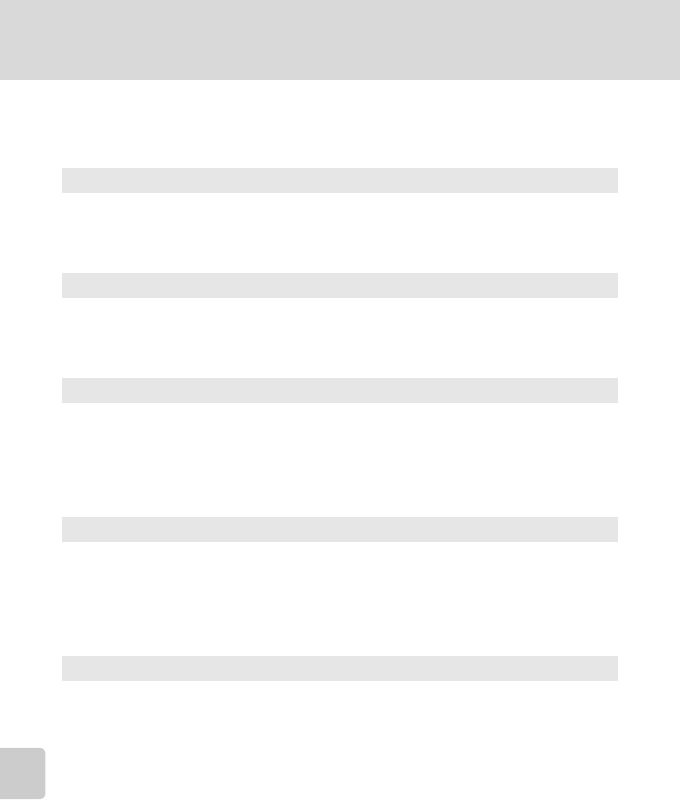
114
Shooting Options: The Shooting Menu
Shooting, Playback and Setup Menus
Functions that Cannot be Applied Simultaneously
Restrictions apply to the following settings in A (auto) mode and B (high
sensitivity) mode.
Flash mode
• Selecting Continuous, BSS or Multi-shot 16 for Continuous changes the flash
mode setting to W (off).
• Selecting Single or Intvl timer shooting for Continuous restores the original
flash mode setting.
Self-timer
• If self-timer is on, only one picture will be taken when the shutter is released,
regardless of settings selected for the Continuous setting.
• The last Continuous setting applied is restored when picture is taken or self-timer
is turned off.
Continuous
• If Multi-shot 16 is chosen for Continuous, image mode will be fixed at
L Normal (2592) for auto mode or M Normal (2048) for high sensitivity mode,
and the setting for ISO sensitivity will be changed automatically according to the
brightness.
• Selecting an option other than Multi-shot 16 for Continuous restores the
original setting for Image mode and ISO sensitivity.
ISO sensitivity
• When 3200 or 6400 is selected for ISO sensitivity, Image mode cannot be set
to
H High (4000P), I Normal (4000), R Normal (3264), L Normal (2592) and
p 16:9 (3968)
. At these image mode settings, selecting 3200 or 6400 for ISO
sensitivity automatically switches the image mode setting to
M Normal (2048).
When any option other than 3200 or 6400 is selected for ISO sensitivity, the
original image mode setting is restored.
White balance and Color options
•White balance is automatically set to Auto and cannot be adjusted when Black-
and-white, Sepia or Cyanotype is selected for Color options.
• Selecting Standard color, Vivid color or Pastel for Color options restores the
last White balance applied.


















