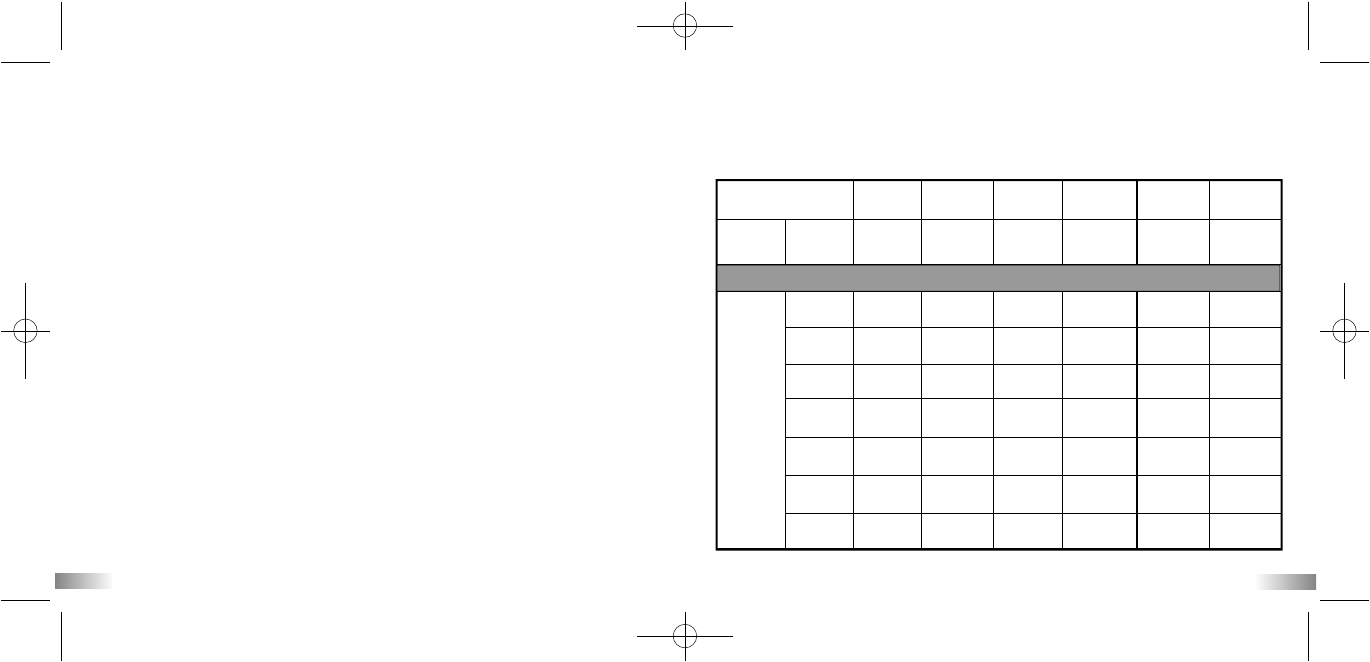
SD Memory Card
In this unit, you can use SD Memory Cards which have storage capacity of
between 8MB to 2GB.
To use a SD memory card, turn off the ATC-2K and insert the SD memory
card. When the camera is turned on again the SD card icon will be displayed
on the LCD.
The remaining time will also be displayed on the LCD. All the new captured
video footage will be saved onto the SD card.
Note:
1. If there is an error on the SD memory card, the SD card icon and the
letters 'Err' will be displayed on the LCD. In this case, turn off the
camera and remove the SD card.
2. The SD card is equipped with a Write-Protect switch that can prevent
writing and formatting to the card. The letters 'Err' will be displayed if
the SD card is locked with Write-Protect switch.
3. Keep the Memory Card out of reach of children to prevent swallowing.
4. We recommend using SanDisk regular or Sandisk Ultra II SD card.
21 22
Available Recording Time
The available recording time is an approximation. (These vary depending on
the recording conditions and the type of card.
Picture quality
setting
VGA VGA QVGA QVGA QQVGA QQVGA
30 fps 15 fps 30 fps 15 fps 30 fps 15 fps
Internal
Memory
SD
Memory
Card
32 MB
32 MB
64 MB
128 MB
256 MB
512 MB
1 GB
2 GB
52 s 1 min 20 s 1 min 36 s 3 min 14 s 5 min 11 min 10 s
52 s 1 min 20 s 1 min 36 s 3 min 14 s 5 min 11 min 10 s
2 min 3 min 4 min 7 min 11 min 25 min
4 min 6 min 7 min 14 min 23 min 50 min
8 min 12 min 14 min 28 min 45 min 99 min
15 min 24 min 28 min 57 min 89 min 198 min
30 min 48 min 57 min 115 min 178 min 397 min
60 min 96 min 114 min 230 min 356 min 794 min
AT18_manual_UK_31Jan2007 2/2/07 6:15 PM Page 12


















