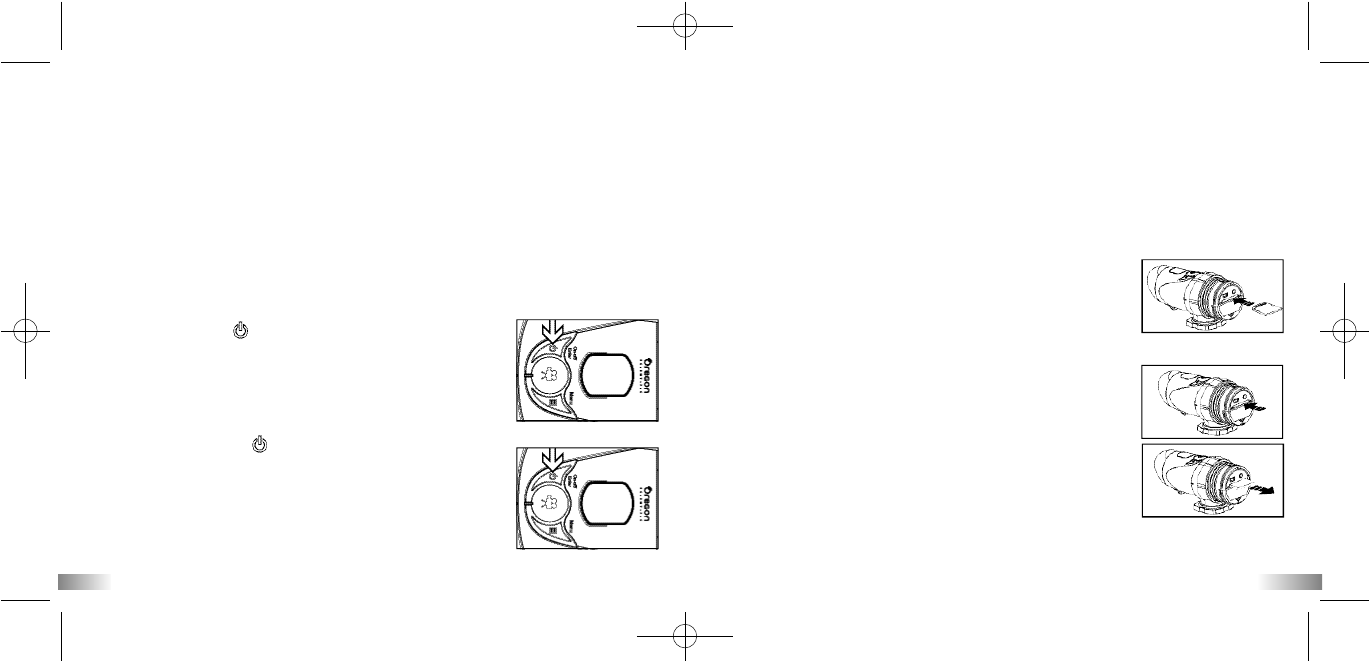
d) Do not mix alkaline, standard (carbon-zinc) or rechargeable
(nickel-cadmium) batteries. Only batteries of the same or equivalent
type as recommended are to be used.
e) Non-rechargeable batteries are not to be recharged.
f) Rechargeable batteries are to be removed from the camera before being
charged.
g) Rechargeable batteries are only to be charged under adult supervision.
h) Exhausted batteries are to be removed from the camera.
i) The supply terminals are not to be short-circuited.
Turning On the Camera
Press and hold the for 2 seconds (two beeping
sounds). The LCD display will light up.
For your safety, do not press any buttons on the camera
during sports activities.
Turning Off the Camera
1. Press and hold the for 2 seconds (two beeping
sounds). The LCD display will turn off.
2. The camera will be turned off automatically after 10
minutes of not being used unless it is in USB mode.
Note: If the camera is connected to your PC, you have to unplug the USB
cable to turn off the camera.
Inserting/Removing the SD memory Card
Make sure the ATC-2K is turned off during the insertion or the removal of the
SD card.
Warning: The card and the data may be damaged if the SD card is inserted
or removed while the camera is on.
Insert:
1. Turn off ATC-2K.
2. Unscrew the cover at the end of
the unit.
3. Insert the card carefully and completely.
4. Close the cover at the end of the unit.
Remove:
1. Turn off ATC-2K.
2. Unscrew the cover at the end of
the unit.
3. Push the card until it clicks, then pull the card out.
4. Close the cover at the end of the unit.
Note:
a. Make sure the card is inserted correctly.
b. Do not touch the connect terminals on the back of the SD card.
c. The card may be damaged if it is not fully inserted.
11 12
AT18_manual_UK_31Jan2007 2/2/07 6:14 PM Page 7


















