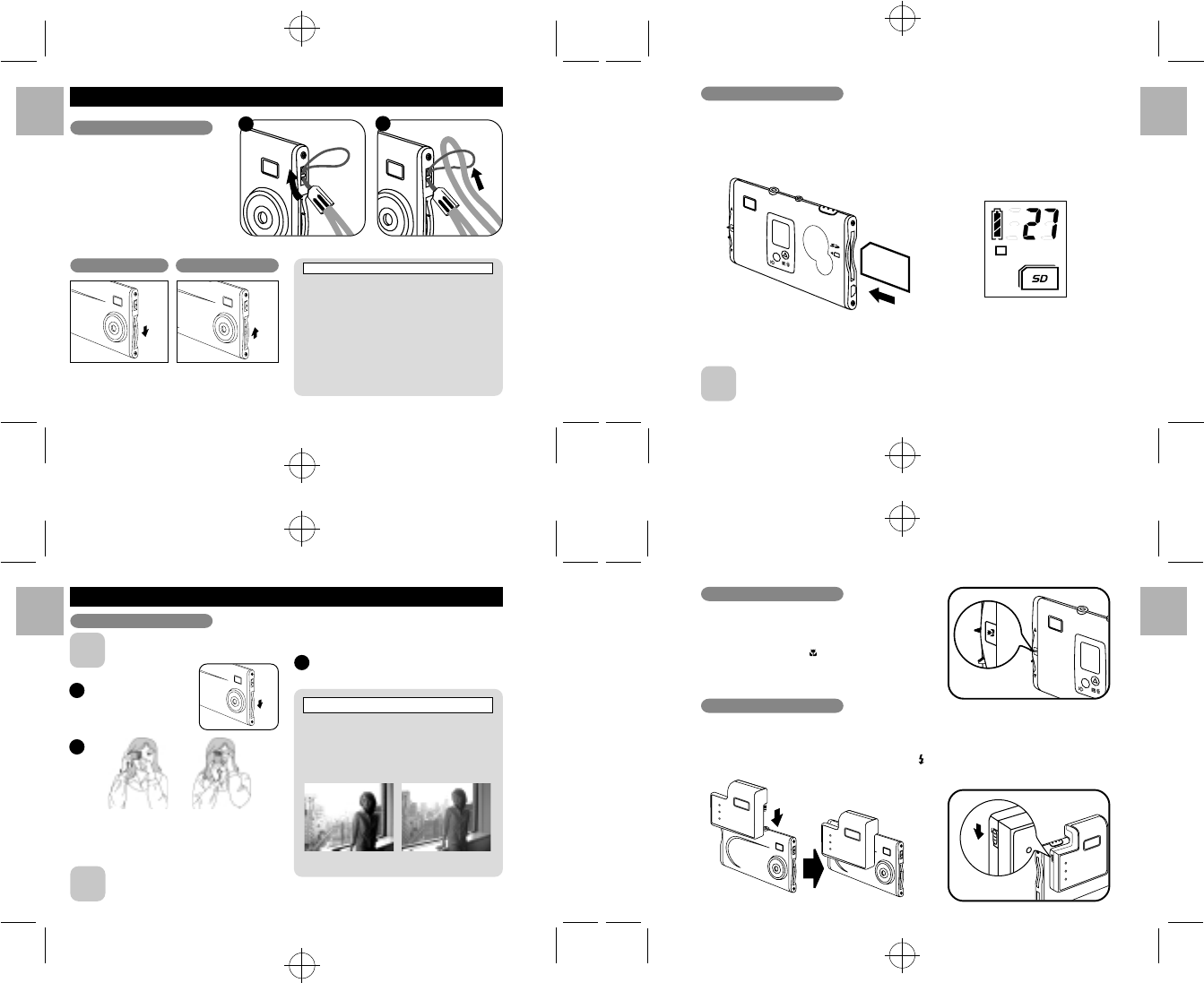
.........................................................................................................................
.........................................................................................................................
.........................................................................................................................
.........................................................................................................................
English
Português
Français
Deutsch
Italiano
Español
English
Português
Français
Deutsch
Italiano
Español
English
Português
Français
Deutsch
Italiano
Español
English
Português
Français
Deutsch
Italiano
Español
8 9
10 11
Attach the enclosed strap. When
using a commercial strap, check the
strength and other properties of strap.
Turn the lens pop-up dial
to ON.
Turn the lens pop-up dial
back to OFF.
GETTING STARTED
Attaching the Strap
2
1
Switching On Switching Off
Auto Power Off Function
The Auto Power Off function automatically switches
the camera off to avoid wasting battery power when
the camera is left unused for 30 seconds while
switched on.
* The Auto Power Off function does not operate
when a USB connection is being used.
* To take pictures after the camera has automatically
switched off (Auto Power Off), press the Mode
button or Sound button to turn on the camera again.
* If you intend to leave the camera unused for a long
period, turn the lens pop-up dial to OFF option to
switch off the camera.
The SD Memory Card is an external memory card that can be plugged into your Digital Camera. You can store
extra images onto the card, in addition to the camera’s own internal 16MB memory. When you insert the SD card
into the camera, a “SD” card icon will be displayed on the LCD. This indicates the shots to be taken will be stored
into the SD card only.
Caution: Make sure the camera is turned off before inserting the SD Memory card.
NOTE
The camera can only work with one kind of memory at a time. If the SD Memory card is installed, the
images and camera settings in the camera’s internal memory will NOT be available.
SD card icon is
displayed when
card is inserted
Insert SD card in
the card slot
SD Memory Card
BASIC PHOTOGRAPHY
1
2
3
Switch the camera on.
Loading the strap over your wrist, brace your elbows firmly
against your body and hold the camera steadily with
both hands. Compose your shot so that the subject you
want to photograph is within the field of view.
NOTE
The image will be blurred if the camera moves when taking the picture (camera shake).
Take care to avoid camera shake, particularly when shooting in dark locations.
When you press the shutter button, the camera
takes the picture. The image is then recorded
and the number in the counter decreases.
NOTE
Be sure that the camera has enough battery life before taking pictures. If needed, charge the camera
before use (/ P.18).
The DS6628 uses a CMOS sensor equipped with
Autobrite
®
technology. This feature automatically ad-
justs the exposure and captures the details in scenes
with bright lighting conditions, such as glare or
backlighting. Most existing digital cameras produce
washed out or silhouetted images under such conditions.
About the Autobrite
®
Technology
Standard
Digital camera
DS6628
Taking Pictures
This camera allows you to take pictures in scene mode as
well as macro mode for near objects. When the lens pop-
up dial is turned to On, it is in scene mode.
To activate the macro mode, you can just simply turn the
lens pop-up dial from On to “ ” icon. Then, you can
capture the objects in a short distance.
You can use this camera with a detachable flash module in order to take pictures in an environment without
enough light source.
To connect the flash module, insert the plug of the flash into the jack of the camera main unit. Turn on the power
switch of the flash located at the side of the camera. The ” ” icon is then displayed on the LCD screen. Now the
camera is ready to take pictures with flash.
Macro Mode
Using Flash Module












