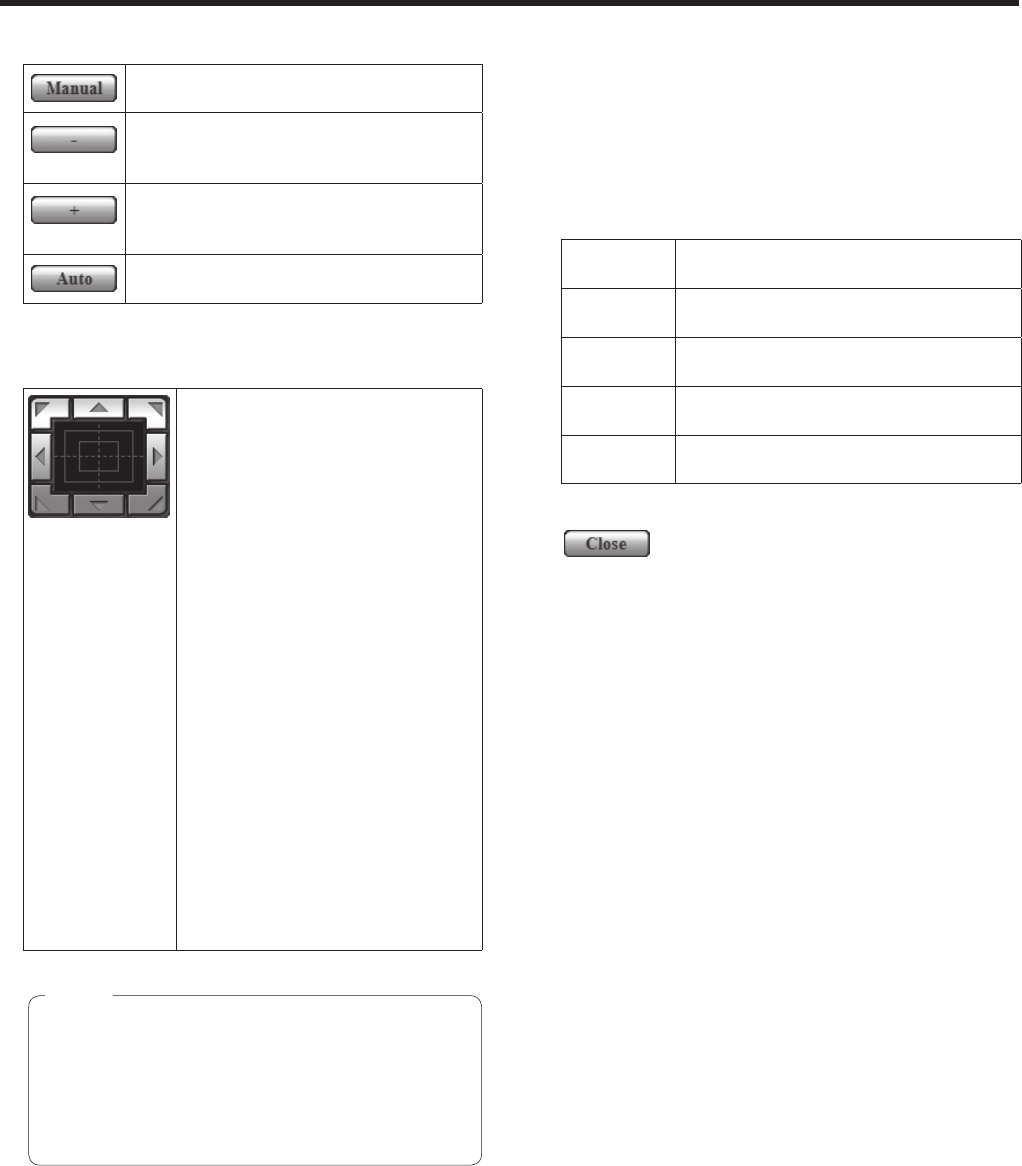
62
Web setting screen
Brightness
Use this to adjust the image brightness
manually.
Use this to make the image darker.
It does not work during automatic
adjustments.
Use this to make the image lighter.
It does not work during automatic
adjustments.
Use this to adjust the image brightness
automatically.
Control pad and its buttons
To adjust the image in the horizontal
or vertical direction (panning or
tilting), left‑click the pad and the
buttons.
The more the outside of the pad
is clicked, the faster the camera
operates. Adjustment is also possible
by dragging the mouse.
Right‑click the pad to initiate
zooming and focusing.
When the top half of the pad is
clicked in the up or down direction,
the zoom (magnification) is adjusted
in the Tele direction; conversely,
when the bottom half of the pad is
adjusted, the zoom is adjusted in the
Wide direction.
When the left half of the pad is
clicked in the left or right direction,
the focus is adjusted in the Near
direction; conversely when the right
half of the pad is adjusted, the focus
is adjusted in the Far direction.
The zooming can also be adjusted
by operating the mouse wheel.
When the mouse is used for dragging and
dropping from the control pad area to a position
outside this area, the panning, tilting and other
operations will not stop.
In a case like this, click the control pad area to
stop these operations.
Note
Limitation Setting
This establishes the up, down, left and right limit settings
of the pan‑tilt head.
First, move the pan‑tilt head to the position where the
limit is to be set, and press the corresponding button
below to set the direction (up, down, left or right) in which
the limit is to be set.
After each setting has been selected, press the Set
button to enter the setting.
Tilt Up
Use this to save the current position as
the upward limit.
Tilt Down
Use this to save the current position as
the downward limit.
Pan Left
Use this to save the current position as
the leftward limit.
Pan Right
Use this to save the current position as
the rightward limit.
Set/Reset
Use this to enable or disable the limit
setting in each direction.
This is used to close this panel.


















