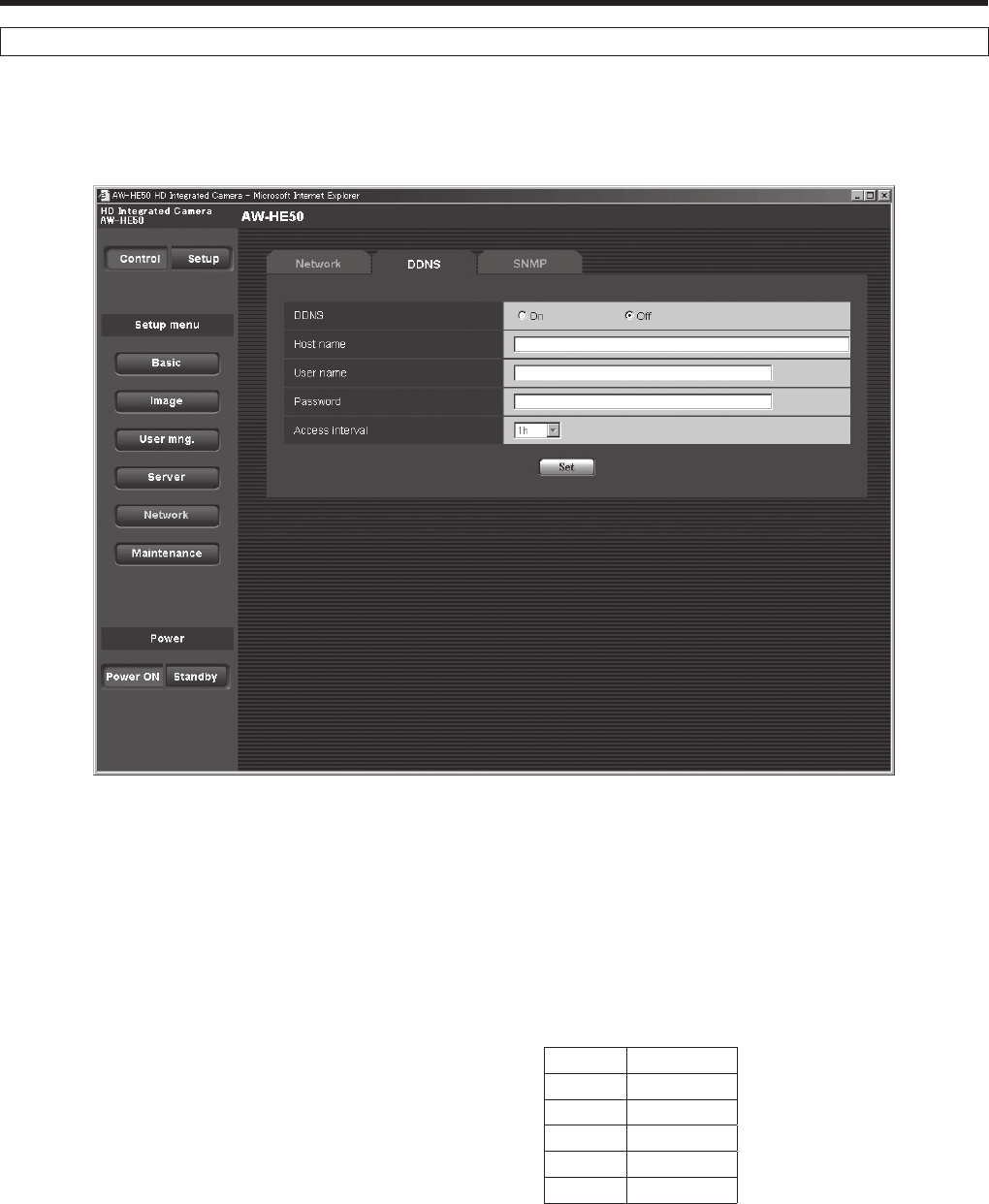
71
Web setting screen
DDNS screen
Use DHCP to acquire the global IP address.
The DDNS function must be set in order to access the unit over the Internet.
When using the DDNS function, access the unit using the “address of host name.nmdns.net” which was registered in the DDNS
server. To use the DDNS function, a connection with a dedicated DDNS server is required.
DDNS
<Initial setting: Off>
Whether the DDNS function is to be used is selected by
setting “On” or “Off”.
Host name [1 to 64 half‑size characters]
<Initial setting: blank>
Input here the host name to be used.
User name [1 to 32 half‑size characters]
<Initial setting: blank>
Input here the user name (log‑in name) for accessing the
DDNS server.
Password [0 to 32 half‑size characters]
<Initial setting: blank>
Input here the password for accessing the DDNS server.
Access interval
<Initial setting: 1h>
Select one of the settings below to be used as the access
interval in which the IP address and host name are
checked with the DDNS server.
1min 1 minute
10min 10 minutes
30min 30 minutes
1h 1 hour
6h 6 hours
24h 24 hours


















