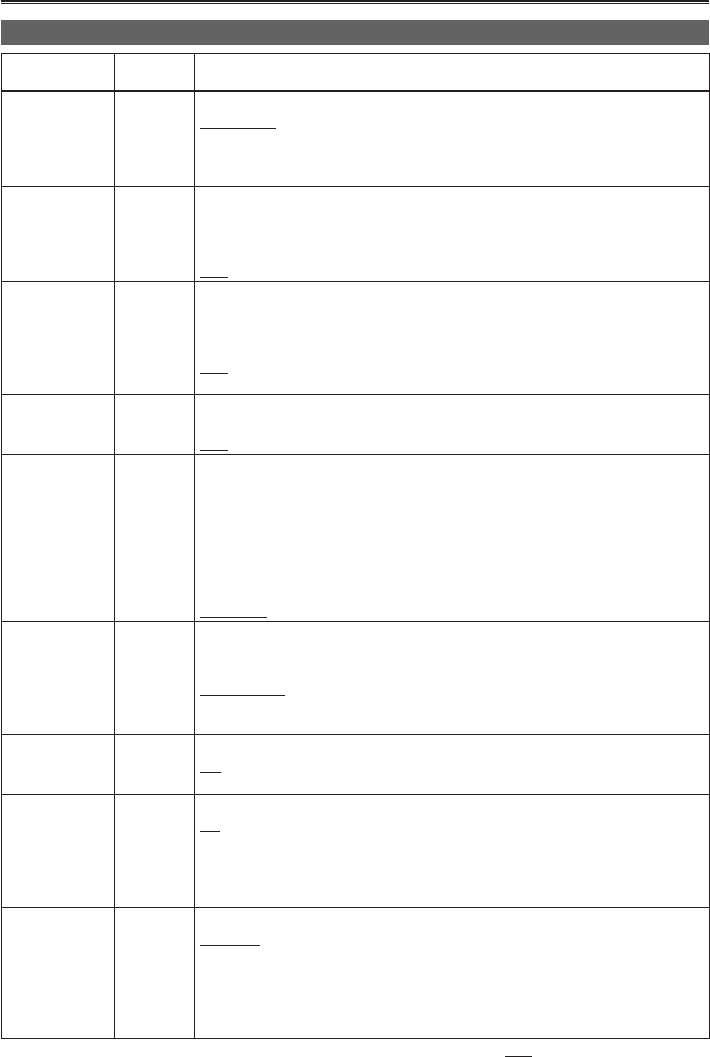
58
Setup menu list (continued)
AV IN/OUT SETUP screen
Item
Display
mode
Description of settings
SDI & HDMI
OUT SEL
(Camera)
(PB)
Sets the output video format of the SDI&HDMI OUT terminal.
1080i/720P: Output at the resolution set in REC FORMAT.
DOWNCONV: SDI is output at 480i, while HDMI is output at 480p. (When
SYSTEM FREQ = 59.94) SDI is output at 576i, while HDMI is
output at 576p. (When SYSTEM FREQ = 50)
SDI OUT
(Camera)
(PB)
Sets the video output from the SDI terminal.
ON: Video is output from SDI OUT. At this point, simultaneous LCD display
and EVF display is not supported. Close the LCD monitor when using
EVF.
OFF: No video is output from SDI OUT.
SDI 24PsF
(Camera)
(PB)
Sets the video format output from SDI OUT to 24PsF.
ON: Operates only when REC FORMAT = 1080 24p. Does not operate
during VFR operation (when the recording format is other than 24p).
The HDMI output stops during 24Psf output.
OFF: SDI output is in the 1080 60i format.
This item is not available when SYSTEM FREQ = 50Hz.•
SDI EDH
(Camera)
(PB)
Sets superimposition of EDH on to the SDI output during SD SDI output.
ON: Superimposes EDH.
OFF: Does not superimpose EDH.
DOWNCON
MODE
(Camera)
(PB)
Switches down-conversion output mode.
SIDE CROP:
Side-crop mode (Crops the left and right edges.) Images may
extend beyond the boundaries of the screen and be partially unable
to be seen when outputting from the +H227A/V terminal or SDI
OUT terminal (during DOWNCONV), or the HDMI terminal (during
DOWNCONV).
LETTER BOX:
Letterbox mode (Adds black bands at the top and bottom of the
image.
SQUEEZE: Squeeze mode (Squeezes images horizontally.
HP MODE
(Camera)
Selects the sound heard from the headphones.
LIVE: The sound input from the microphone is output as is. This setting is
selected when delays in the sound are annoying.
RECORDING:
The sound in the status to be recorded (the sound synchronized with the
images) is output.
TEST TONE
(Camera)
Sets test tone output to channels 1, 2, 3, and 4 when BARS setting is ON.
ON: Outputs the test tone.
OFF: Does not output the test tone.
VIDEO SETUP
(Camera)
(PB)
Sets the setup level of video signals.
0%: VIDEO OUT terminal output and recording setup levels will both be set
to 0%.
7.5%A: VIDEO OUT terminal output setup level will be set to 7.5%, while
recording setup level will be set to 0%.
This item is not available when SYSTEM FREQ = 50Hz.•
AUDIO OUT
(Camera)
(PB)
Sets the audio signals to output from the AUDIO OUT terminal (A/V OUT).
CH1/CH2: CH1 terminal = CH1 signals, CH2 terminal = CH2 signals
CH1: CH1 terminal = CH1 signals, CH2 terminal = CH1 signals
CH2: CH1 terminal = CH2 signals, CH2 terminal = CH2 signals
When an SD Memory Card containing 5.1 channel content recorded on another •
equipment is played back on the camera, it is down-mixed to 2 channels when
output through the AUDIO OUT and headphone terminals.
indicates the factory setting.


















