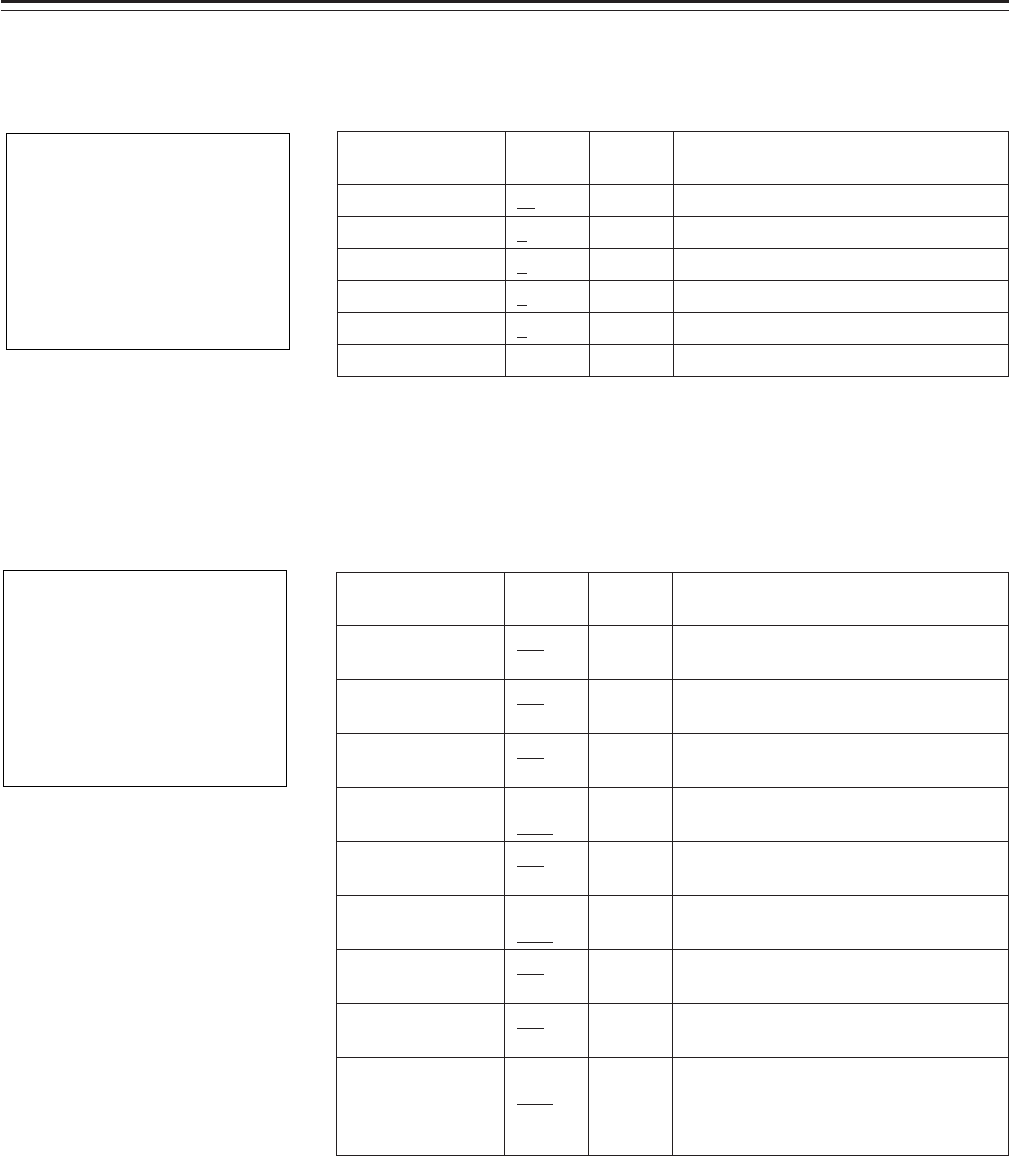
– 121 –
MENU SELECT 1/3 Screen
This page performs the menu page display ON/OFF settings. The ON/OFF status for each item is indicated by displaying an
asterix (E) or period (
.
) in front of the item on the screen.
TIME DATE Screen
This page performs the date and time settings. After the date and time have been changed, pressing the UP or DOWN buttons
executes the settings.
Item
YEAR
MONTH
DAY
HOUR
MINUTE
TIME/DATE SET
Variable
range
98 to 10
1 to 12
1 to 31
0 to 23
0 to 59
——
VF
display
ENG
ENG
ENG
ENG
ENG
ENG
Remarks
Year setting
Month setting
Day setting
Hour setting
Minute setting
Date/time confirmation
|Note{
The seconds are cannot be set. The time always starts from the zero second
setting.
-
TI
M
E /DATE
-
¢
YEAR : 98
M
O
NTH : 01
DAY : 01
H
O
UR : 00
M
INUTE:00
«T
I
M
E /DATE S
E
T
Item
MARKER
VF DISPLAY
CAMERA ID
SHUTTER
SPEED
SYNCHRO
SCAN
!LED
SET UP CARD
MAIN FUNCTION
BATT/TAPE
ALARM
Variable
range
Remarks
VF
display
ON
OFF
ON
OFF
ON
OFF
ON
OFF
ON
OFF
ON
OFF
ON
OFF
ON
OFF
ON
OFF
MARKER item user menu display
ON/OFF
VF DISPLAY item user menu display
ON/OFF
CAMERA ID item user menu display
ON/OFF
SHUTTER SPEED item user menu
display ON/OFF
SYNCHRO SCAN item user menu
display ON/OFF
!LED item user menu display ON/OFF
SET UP CARD item user menu display
ON/OFF
MAIN FUNCTION item user menu
display ON/OFF
BATT/TAPE ALARM item user menu
display ON/OFF
ON: This switches the display ON.
OFF: This switches the display OFF.
ENG
ENG
ENG
ENG
ENG
ENG
ENG
ENG
ENG
The underlined setting in the Variable range column indicates the preset mode.
Menu screen display methods
USER menu: Setting the MENU switch to SET displays the USER menu.
ENG menu: Holding down the SHIFT/ITEM and UP buttons simultaneously and setting the MENU switch to SET displays
the ENG menu.
E:ON
.
: OFF
-
M
ENU SELECT 1 / 3
-
¢
E
M
ARKER
EVF DISPLAY
ECA
M
ERA I D
.
SHUTTER SPEED
ESYNCHR
O
SCAN
.
!LED
ESET UP CARD
.
M
A I N FUNCT I
O
N
.
BATT / TAPE ALAR
M


















