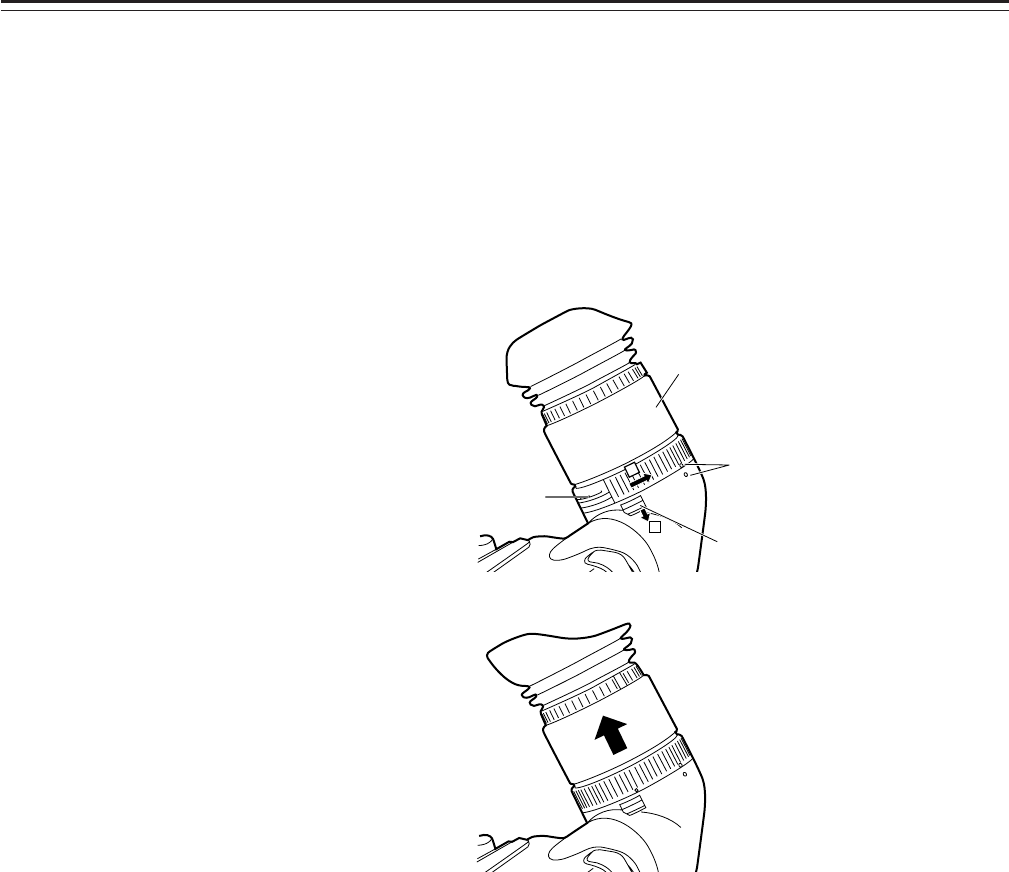
–35–
1
2
Detaching the Eyecup
Detaching the eyecup allows the entire screen to be seen clearly even when shooting with your
eye removed from the viewfinder. This also facilitates the removal of dust which has adhered to
the CRT screen and mirror.
|Note{
Absolutely do not wipe the mirror surface as it has been specially treated. Dust which has ad-
hered to the mirror should be blown away with a blower, etc.
1 Press the lock button.
2 Turn the lock ring as far as possible in the counter-clockwise direction and line up the align-
ment marks on the lock ring and viewfinder barrel.
3 Detach the eyecup.
Remounting the eyecup
1. Line up the alignment marks on the lock ring and the viewfinder barrel, and then insert the
eyepiece.
2. Turn the eyepiece as far as possible in the clockwise direction. The lock button latches with a
clicking sound, and the remounting is completed.
Eyepiece
Lock Ring
Alignment Marks
Lock Button


















