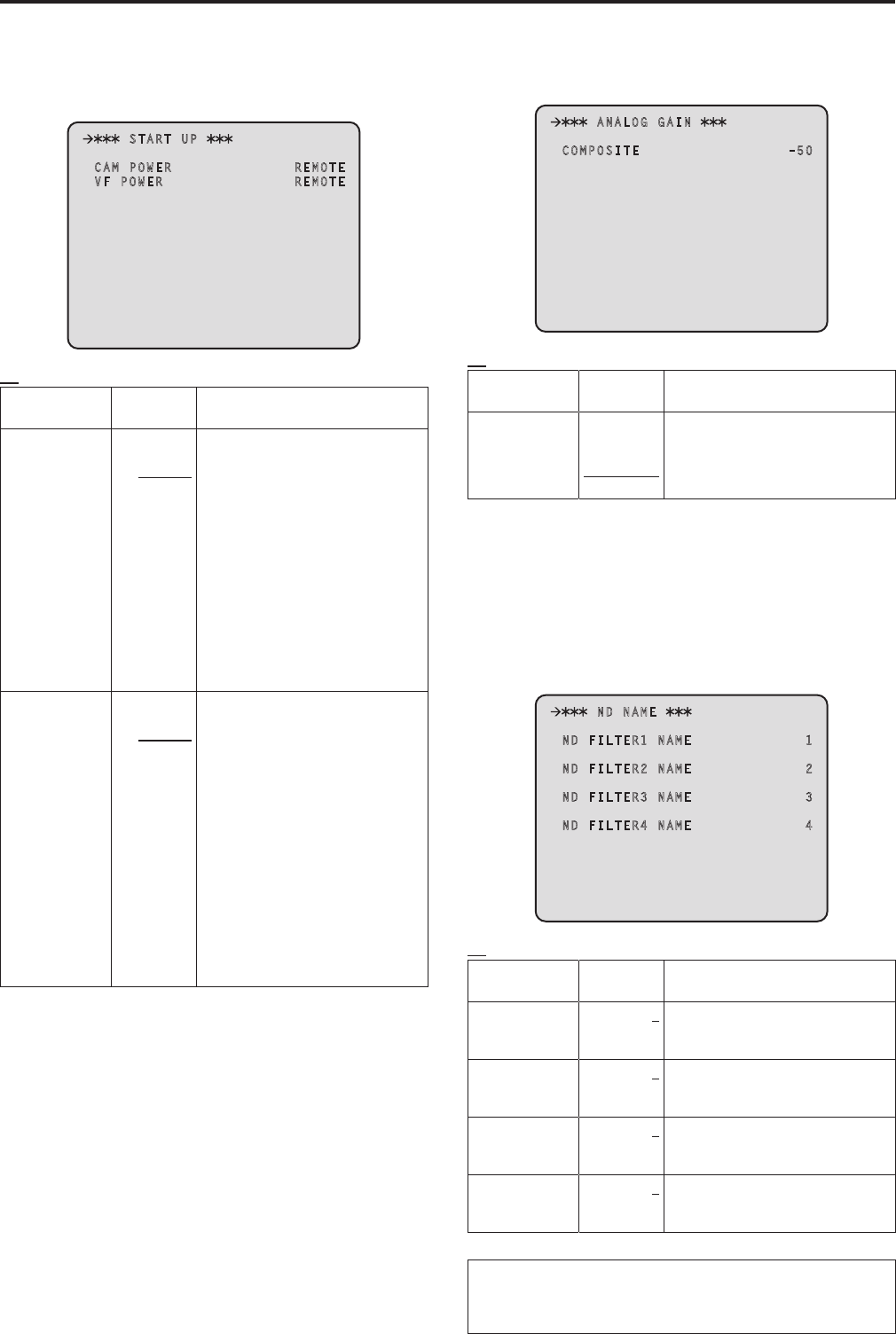
22
START UP Screen
This menu is used to set the control that is performed when the unit’s
power is turned on
Moving the cursor to the “START UP” menu title and then pressing the
SELECT dial redisplays the MAINTENANCE menu one level up
START UP
CAM POWER REMOTE
VF POWER REMOTE
indicates the factory default setting
Item
Setting
value
Remarks
CAM POWER
OFF
ON
REMOTE
Set the control of the camera’s power
that is to be performed when the unit’s
power is turned on
OFF:
The camera’s power will not come on
even when the unit’s power is turned
on In this case, “HEAD POWER”
must be set to ON on the operation
panel of the ROP
ON:
The camera’s power will come on
when the unit’s power is turned on
REMOTE:
Starts up in accordance with the
“HEAD POWER” state that was set
with the ROP last time
VF POWER
OFF
ON
REMOTE
Set the control of the viewfinder’s power
that is performed when the unit’s power
is turned on
OFF:
The viewfinder’s power will not come
on even when the unit’s power is
turned on In this case, “VF POWER”
must be set to ON on the operation
panel of the ROP
ON:
When the viewfinder’s POWER
switch is ON, turning on the power of
this unit also turns on the power of
the viewfinder
REMOTE:
Starts up in accordance with the “VF
POWER” state that was set with the
ROP last time
ANALOG GAIN Screen
This menu is used to set the analog signal levels
Moving the cursor to the “ANALOG GAIN” menu title and then pressing
the SELECT dial redisplays the MAINTENANCE menu one level up
ANALOG GAIN
COMPOSITE –50
indicates the factory default setting
Item
Setting
value
Remarks
COMPOSITE
–50
│
50
Factory setting
Set the video level of the analog
composite signal to be output from
[OUT/PM] of the VBS connectors
(Variable range: ±8 IRE or more is
possible)
ND NAME Screen
This menu is used to set the names of the ND filters
The names set here are displayed for the statuses on the picture
monitor
Names consisting of up to 4 characters can be set for ND FILTER1
NAME to ND FILTER4 NAME
Moving the cursor to the “ND NAME” menu title and then pressing the
SELECT dial redisplays the MAINTENANCE menu one level up
ND NAME
ND FILTER1 NAME 1
ND FILTER2 NAME 2
ND FILTER3 NAME 3
ND FILTER4 NAME 4
indicates the factory default setting
Item
Setting
value
Remarks
ND FILTER1
NAME
1
Max 4
characters
Set the name of ND filter 1
ND FILTER2
NAME
2
Max 4
characters
Set the name of ND filter 2
ND FILTER3
NAME
3
Max 4
characters
Set the name of ND filter 3
ND FILTER4
NAME
4
Max 4
characters
Set the name of ND filter 4
Characters which can be used:
Alphanumeric characters
Spaces
`
! " # % & ' ( )
+ , - / : ; < = > ? @ [ ] _ ~
Setting menu items (Continued)


















