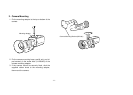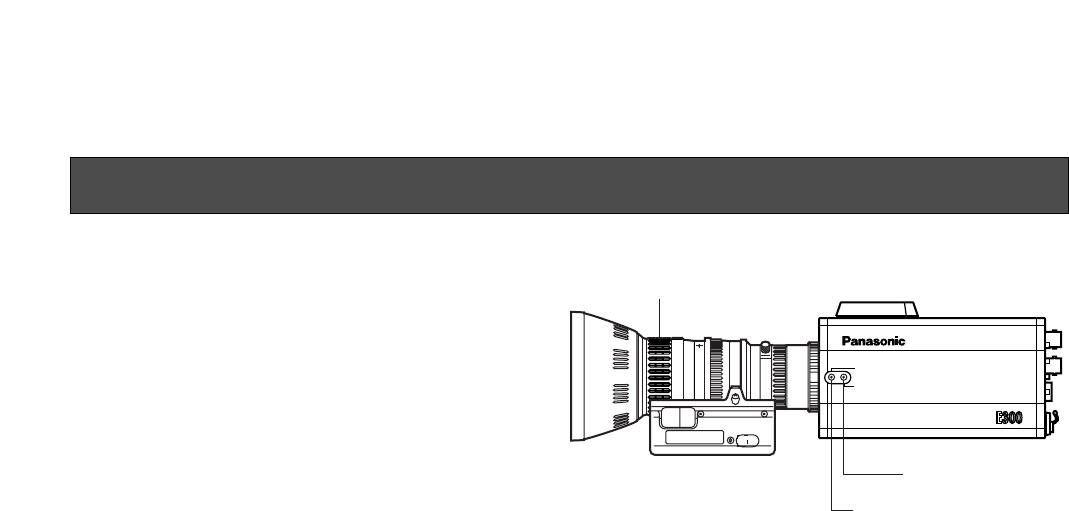
-12-
1. Fully open the iris by shooting a dark object. (Iris
selection switch should be set to M.)
2. Remove the cap from the camera’s Flange-back
Adjustment Screws.
3. Loosen the flange back lock screw.
4. Aim the camera at any object over 2 meters away
from the camera.
5. Set the lens to its TELE end first and adjust its focus
with the focus ring.
6. Set the lens to its widest angle next and adjust its
focus with the focus screw.
7. Adjust the focus ring and the focus screw alternate-
ly for the best focus within the zooming range.
Tighten the lock screw upon completion of focus-
ing.
8. Turn the iris selection switch to Position A.
Convertible Camera AW –
FOCUS
LOCK
3.3 4 5 7
2
5.5 10
1.51.21
FOCUS Ring
FOCUS Screw
LOCK Screw
FLANGE BACK ADJUSTMENT