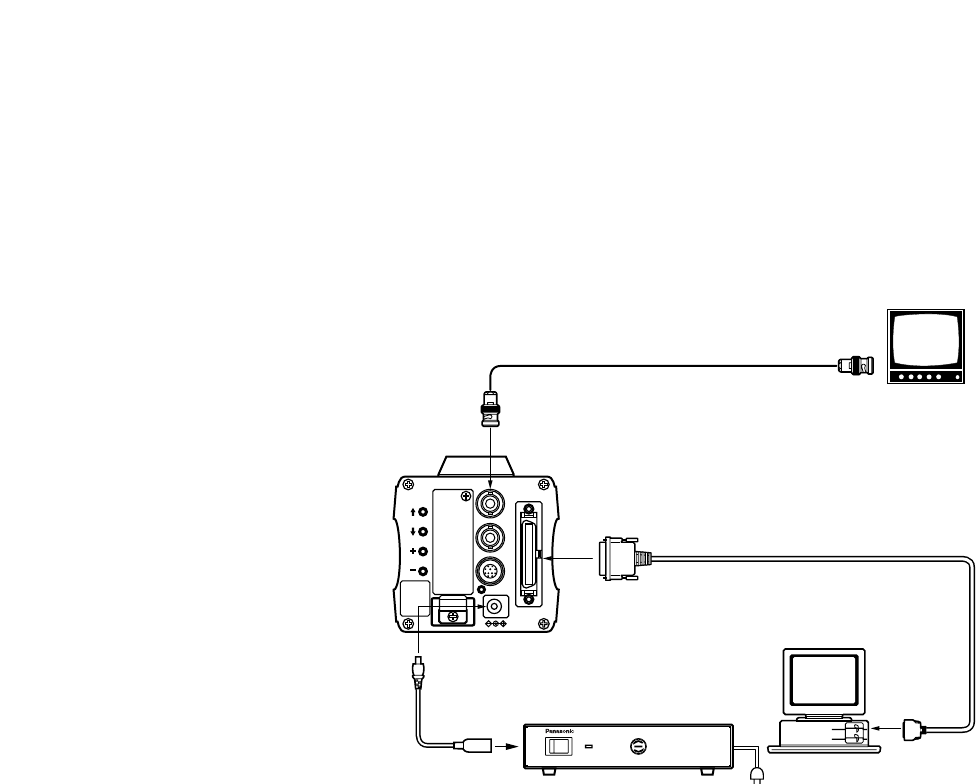
-19-
■ CONNECTION OF COMPUTER
The system shown here can remotely control this camera by using a computer.
The software and the cable for RS-232C required for this operation should be obtained locally.
Please contact qualified service personnel for this software.
VIDEO OUT
G/L IN
I/F REMOTE
OPTION CARD
IRIS
DC12V IN
MENU
ITEM/AWC
YES/ABC
NO/BAR
ON
POWER
OFF
POWER
O I
FUSE(POWER)
FUSE
FUSE
AC Adaptor
AW-
PS505
DC Power Cable
AW-CA4T1
Computer
VIDEO OUT Connector
AC ADAPTOR AW-PS505
75 Ω Coaxial Cable
Composite Video
Input Connector
(VIDEO IN)
Video Monitor
RS-232C
PC Control Cable AW-CA50T9 (10m)


















