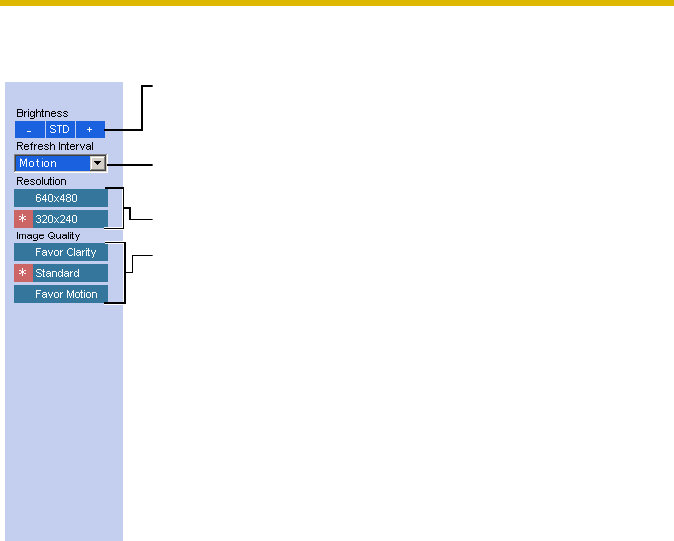
Operating Instructions
33
1.2.5 Using the Operation Bar
Brightness: Adjusts image brightness in nine steps including
[STD] (Standard). Clicking [-] or [+] darkens or
brightens the image respectively.
Refresh
Interval:
Sets a refresh interval. (Motion—60-second
interval)
Resolution: Selects [640 × 480] or [320 × 240] (default) pixels.
Image
Quality:
Selects the image quality.
• [Favor Clarity] optimizes the image for good
clarity (The motion may be slow down).
• [Standard] keeps the standard quality. (default)
• [Favor Motion] optimizes the image for motion
display (The image quality may decrease).


















