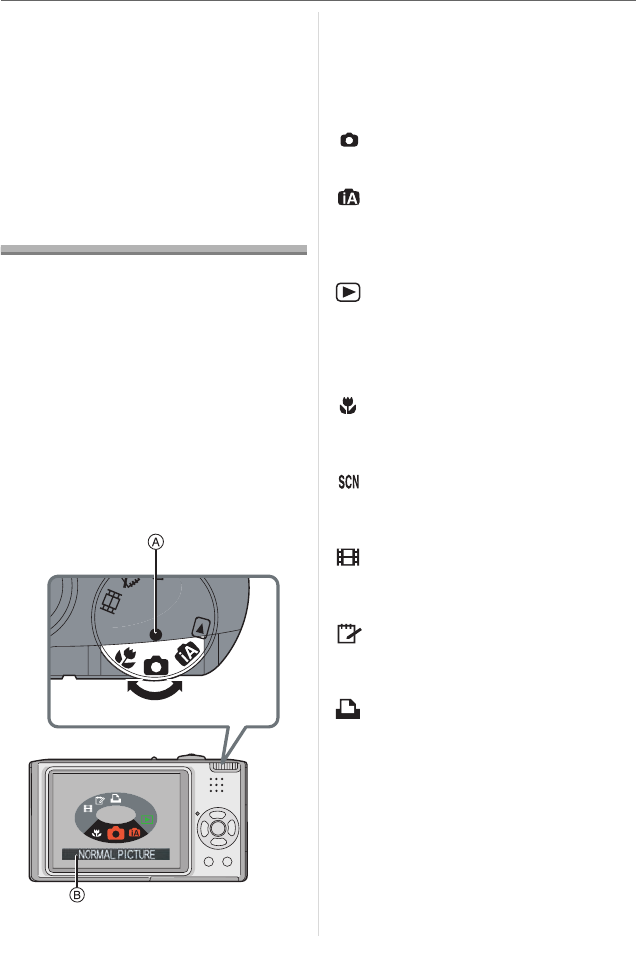
Preparation
15
VQT1J82
•You can set the year from 2000 to 2099.
The 24-hour system is used.
•If the clock is not set, the correct date
cannot be printed when you stamp the
date on the pictures with [TEXT STAMP]
(P81) or order a photo studio to print the
pictures.
•If the clock is set, the correct date can be
printed even if the date is not displayed on
the screen of the camera.
About the Mode Dial
If you turn on this unit and then rotate
the mode dial, you can not only switch
between recording and playback but
also switch to macro mode to take a
close-up picture of a subject or to a
scene mode that matches your
recording purpose.
∫ Switching the mode by rotating the
mode dial
Align a desired mode with part A.
Rotate the mode dial slowly and surely to
adjust to each mode. (Do not adjust it to
parts where there is no mode.)
•The above screen B appears on the LCD
monitor if the mode dial is rotated. (P20)
The mode currently selected appears on
the LCD monitor when the camera is
turned on.
∫ Basic
∫ Advanced
SCN
S
C
N
Normal picture mode (P22)
Use this mode for normal recording.
Intelligent auto mode (P24)
Use this mode to have the camera
automatically handle all settings for taking
pictures.
Playback mode (P28)
This mode allows you to play back
recorded pictures.
Macro mode (P40)
This allows you to take close-up pictures
of a subject.
Scene mode (P41)
This allows you to take pictures that match
the scene being recorded.
Motion picture mode (P50)
This mode allows you to record motion
pictures.
Clipboard mode (P66)
Use this to take pictures, and play them
back, as clipboard pictures.
Print mode (P94)
Use this to print pictures.
DMC-FX33_ENG.book 15 ページ 2007年7月9日 月曜日 午後12時58分


















