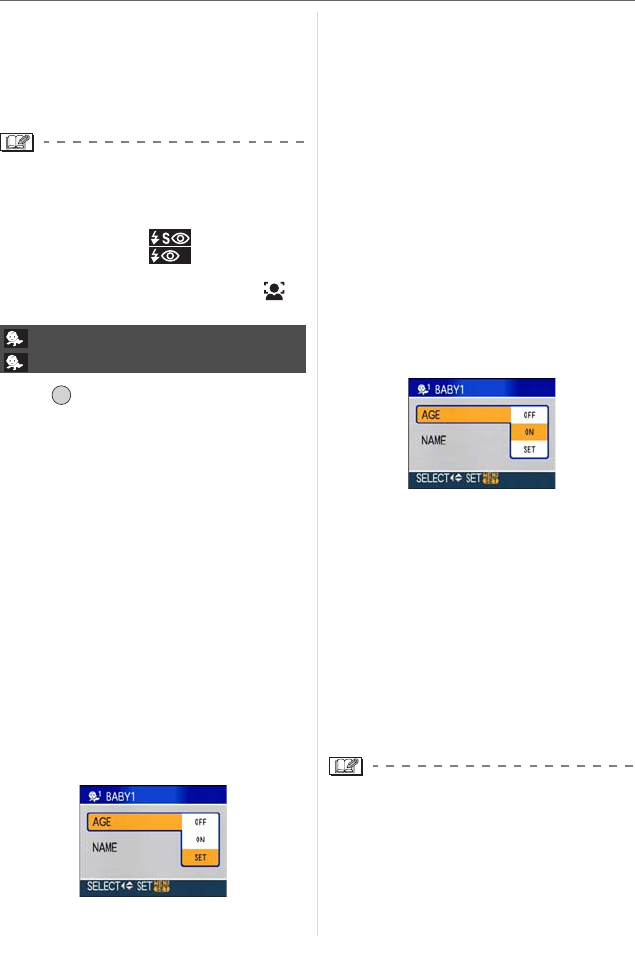
Advanced (Recording pictures)
45
VQT1J82
∫ Technique for Candle light mode
•If you make the most of the candle light,
you can take successful pictures without
using the flash.
•We recommend using a tripod and the
self-timer for taking pictures.
•The focus range becomes the same as
macro mode. [5 cm (0.16 feet) (Wide)/
30 cm (0.98 feet) (Tele) to ¶]
•The flash setting can be set to Slow sync./
Red-eye reduction [ ] or Forced ON/
Red-eye reduction [ ].
•The white balance cannot be set.
•The initial setting for [AF MODE] is [ ].
Press [ ] to display the [SCENE MODE]
menu and select a scene mode. (P41)
This takes pictures of a baby with a healthy
complexion. When you use the flash, the
light from it is weaker than usual.
It is possible to set different birthdays and
names for [BABY1] and [BABY2]. You can
select to have these appear at the time of
playback, or have them stamped on the
recorded image using [TEXT STAMP]
(P81).
•The age of the baby can be printed out
using the [LUMIX Simple Viewer] or
[PHOTOfunSTUDIO-viewer-] software on
the CD-ROM (supplied). To print out the
baby’s name, use
[PHOTOfunSTUDIO-viewer-]. [For details
on printing, refer to the operating
instructions (PDF file) of the software.]
∫ Birthday/Name setting
1 Press 3/4
to select [AGE] or [NAME]
and then press
1.
2 Press 3/4 to select [SET] and then
press [MENU/SET].
3 Enter the birthday or name.
–Birthday:
2/1: Select the items (year/month/
day).
3/4:Setting.
[MENU/SET]: Exit.
–Name:
For details on how to enter
characters, read the [TITLE EDIT]
section on P79.
•When the birthday or name is set,
[AGE] or [NAME] is automatically set
to [ON].
∫ Display the age/name
1 Press 3/4
to select [AGE] or [NAME]
and then press
1.
2 Press 3/4 to select [ON] and then
press [MENU/SET].
•If [ON] is selected when the birthday
or name has not been registered, the
setting screen appears automatically.
•If [AGE] or [NAME] is set to [OFF]
even when the birthday or name
has been set, the age or name will
not be displayed. Before taking
pictures, set [AGE] or [NAME] to
[ON].
•The focus range becomes the same as
macro mode. [5 cm (0.16 feet) (Wide)/
30 cm (0.98 feet) (Tele) to ¶]
•[INTELLIGENT ISO] is activated, and
maximum ISO sensitivity level becomes
[ISO400], in [BABY1]/[BABY2].
•If the camera is turned on with [BABY1]/
[BABY2] set, the age and name are
[BABY1]/[BABY2]
1
2
/SET
MENU
DMC-FX33_ENG.book 45 ページ 2007年7月9日 月曜日 午後12時58分


















