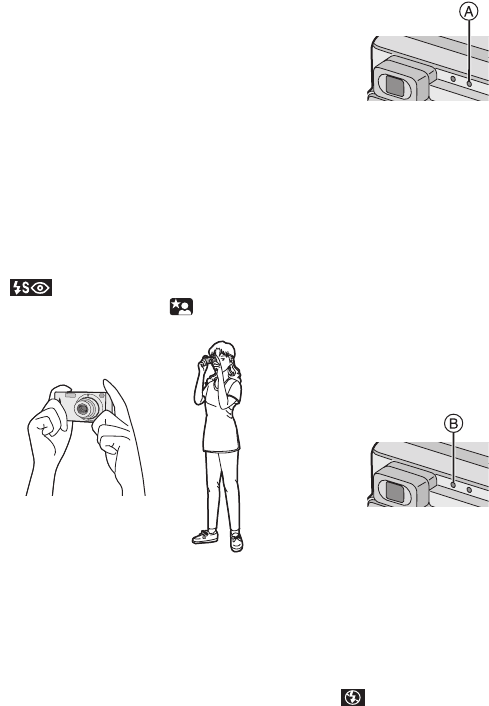
Recording pictures (basic)
31
ª Posture to take good pictures
To take pictures without blurring:
• Hold the camera gently with both
hands, keep arms stationary at your
side and stand with your feet slightly
apart.
• Check that the camera is not shaken
when pressing the shutter button
halfway.
• After pressing the shutter button, keep
the camera stationary until the picture
appears on the screen.
In the following cases, keep the
camera stationary for a long time.
–Slow sync./Red-eye reduction
[ ] (P38)
–In Night portrait mode [ ] (P54)
• Hold the camera firmly with your right
hand.
• Do not cover the flash with your finger
or other objects.
• Hold the lower left of the camera with
your left hand.
• Do not cover the microphone with your
finger or other objects.
• Do not touch the lens barrel.
ª Status indicator A
Lit:
• When turning the camera on.
Blinking:
• While the focus is being adjusted or
the focus is not properly adjusted.
• When the card is not inserted.
• When there is no remaining capacity
on the card.
• When the card is locked in the
recording mode.
• When the remaining battery power is
low. (blinking slowly)
ª Flash/Access Indicator B
Lit:
• When accessing the card.
• When the flash fires. (It lights when
the shutter is pressed halfway.)
• When sending data to PC.
Blinking:
• When charging the flash.
• When setting the flash mode to Forced
OFF [ ] and pressing the shutter
halfway in dark places. (blinking
slowly) (The jitter alert appears)
FX5_FX1-PP.book 31 ページ 2003年12月15日 月曜日 午後1時27分


















