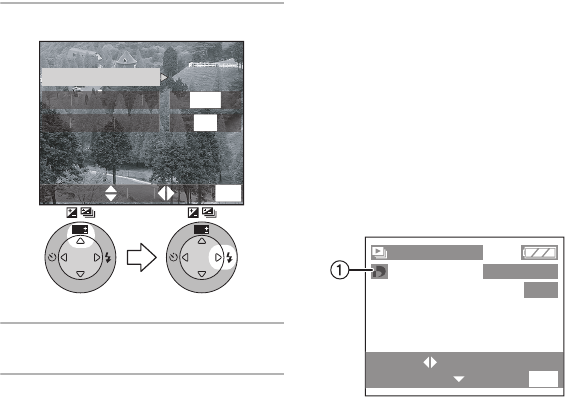
Playback (advanced)
86
4 Select [START].
5 By pressing the [MENU] button,
the Slide Show stops.
ª SD Slide Show
If setting the SD Slide Show with the
[SD Viewer for DSC] which is in the
supplied CD-ROM, when playing back,
the confirmation screen appears. Select
[YES] and press 4 to start the SD
Slide Show. Select [NO] and press 4 to
start normal playback.
¬
Suggestions/Tips
¬
• When setting the DPOF Slide Show,
DPOF icon 1 appears on the picture
in green.
• When setting the DPOF Slide Show to
the picture with DPOF printing, both of
DPOF icon 1 and the number of
prints appear on the picture in green.
• When only the DPOF printing is set on
the picture, the DPOF icon 1 and the
number of prints appear in white.
• In motion image playback, Slide Show
is not available.
• The DPOF setting of Slide Show will
not be applied to the DPOF printing.
• DPOF Slide Show cannot be
performed without the DPOF setting of
Slide Show.
• DPOF setting with the [SD Viewer for
DSC] in the supplied CD-ROM is only
for printing. Please set DPOF Slide
Show with this camera to play back
pictures in DPOF Slide Show.
• When setting the DPOF Slide Show,
this camera will overwrite any previous
DPOF settings made by other
equipment.
SET
R
E
V
I
E
W
WB
SET
R
E
V
I
E
W
WB
S
ELE
CT
S
E
T
EXIT
MEN
U
START
D
U
RATI
ON
A
U
DI
O
1
S
E
C.
O
F
F
DPOF SET THIS
100
_
0001
1/19
EXITSET/CANCEL
SELECT
MENU
FX5_FX1-PP.book 86 ページ 2003年12月15日 月曜日 午後1時27分


















