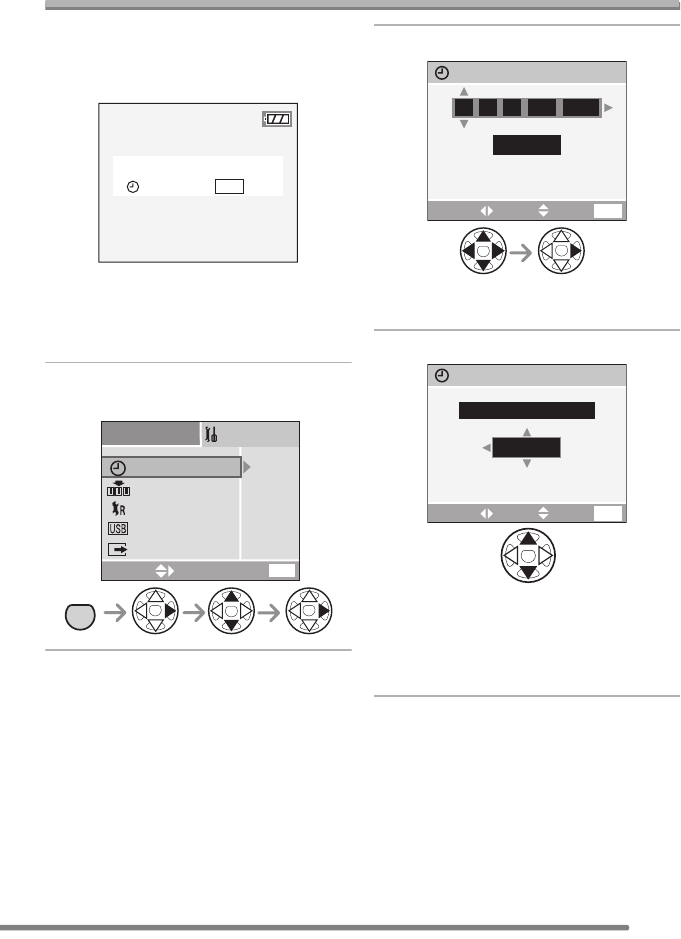
Preparation
17
Setting Date/Time (Clock Set)
∫ Initial setting
The clock is not set when the camera is
shipped. When you turn the camera on, the
following screen appears.
•When pressing the [MENU] button, the
screen shown in step 2 appears.
•The screen disappears in about
5 seconds. Start from step 1.
1 Select [CLOCK SET] from the
[SETUP] menu. (P19)
2 Set date and time.
•2/1: Select the desired item.
•3/4: Set date and time.
3 Select [D/M/Y], [M/D/Y] or [Y/M/D].
•Close the menu by pressing the
[MENU] button 2 times after finishing
the setting.
•Check if the clock setting is correct,
after turning the camera off and on.
PLEASE SET THE CLOCK
CLOCK SET
MENU
SETUP
2
/
3
SELECT
EXIT
MENU
CLOCK SET
MENU
NO.RESET
RESET
PC
VIDEO OUT
NTSC
USB MODE
D/M/Y
JAN
11
2004
.
.
0 00
:
CLOCK SET
EXIT
MENU
SETSELECT
EXIT
10:0011.1
DEC
.2004
MENU
D/M/Y
CLOCK SET
SETSELECT
FX2_7-GN.book 17 ページ 2004年8月2日 月曜日 午後3時40分


















