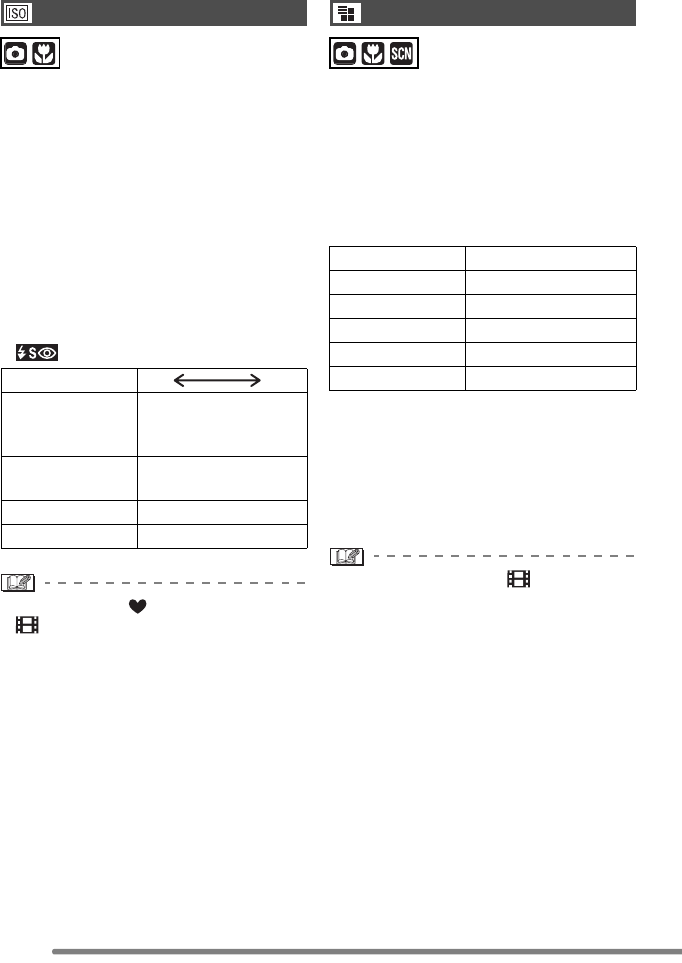
Recording pictures (advanced)
62
ISO sensitivity represents the sensitivity to
light in values. If you set the ISO sensitivity
higher, the camera becomes more suitable
for recording in dark places.
• When setting to [AUTO], the ISO
sensitivity is automatically adjusted in the
range described below according to the
brightness.
[ISO 80] – [ISO 200]
(It can be adjusted from [ISO100] to
[ISO400] when using the flash. However, it
is fixed to [ISO100] when the flash mode
is set to Slow sync./Red-eye reduction
[].)
• In simple mode [ ], motion image mode
[ ] or scene mode (P53), ISO
sensitivity is fixed to [AUTO].
• To avoid picture noise, we recommend
decreasing the ISO sensitivity or setting
[PICT.ADJ.] to [NATURAL]. (P66)
If you select a larger picture size, you can
print pictures clearly.
When you select a smaller picture size
(640k480 pixels), you can store more
pictures on a card though the picture
quality is deteriorated. In addition, it is easy
to attach the picture to an e-mail or post it
on a website because the file size is small.
• For how to playback pictures recorded
using [HDTV] mode on a High-Definition
TV (HDTV has a 16:9 aspect), refer to
P82.
• Both ends of the pictures recorded using
[HDTV] mode may be cut off in printing.
Check the picture before printing. (P96)
• In motion image mode [ ], the picture
size is fixed to 320k240 pixels.
• Pictures may appear like a mosaic
depending on the subject or the recording
condition.
• The number of recordable pictures
depends on the subject.
• The number of remaining pictures may not
correspond with recorded frames.
• Refer to P17 for the number of recordable
pictures.
ISO Sensitivity
[SENSITIVITY]
ISO sensitivity 80 400
Use in bright
places
(e.g. outdoors)
Suitable
Not
suitable
Use in dark
places
Not
suitable
Suitable
Shutter speed Slow Fast
Noise Less
Increased
Picture Size
[PICT.SIZE]
2560 2560k1920 pixels
2048 2048k1536 pixels
1600 1600k1200 pixels
1280 1280k960 pixels
640 640k480 pixels
HDTV 1920k1080 pixels
FX7PP.book 62 ページ 2004年7月30日 金曜日 午前10時37分


















