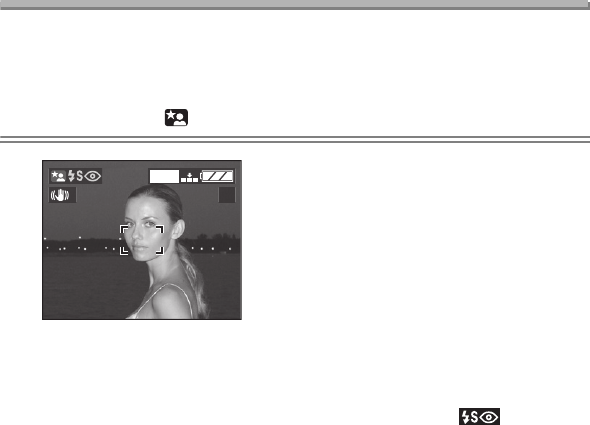
Recording pictures (advanced)
62
Taking Pictures using Night Portrait Mode
Night Portrait Mode allows you to take pictures against a nighttime landscape. By
using the flash and a slow shutter speed, the picture will show the subject and the
background brighter than they appear in real life.
Preparation
• Set the mode dial to [ ]. (P30)
ª Technique for Night portrait mode
• Open the flash. (P38)
• Since the shutter speed becomes slow
(max. about 1 sec.), we recommend
using a tripod.
• Keep the subject still for about
1 second after taking a picture.
• The subject should be positioned
within the available flash range
[1.31 feet (40 cm)–6.56 feet (2 m)].
(Fixed to ISO100)
• We recommend rotating the zoom
lever to Wide.
• The focus range is 3.28 feet (1 m)–¶.
ª When taking picture of only a
landscape at night
• Without the flash, the shutter speed
will be about 8 seconds at maximum.
The shutter speed is suitable for taking
pictures of nightscapes only.
• The focus range is 16.4 feet (5 m)–¶.
¬
Suggestions/Tips
¬
• Be sure to close the flash when you do
not use the flash.
• Flash setting is fixed to Slow sync./
Red-eye reduction [ ].
• You can change the white balance
setting. (P67)
• The shutter may be kept closed
(max. about 8 seconds) after taking a
picture with slow shutter speed, but it
is not a malfunction.
• When you take pictures in dark places,
noises may become visible.
To avoid noises, we recommend
setting each item on [PICT.ADJ.] to
[LOW]. (P79)
2304
19
1
FZ10-PP.book 62 ページ 2003年11月18日 火曜日 午後1時7分


















