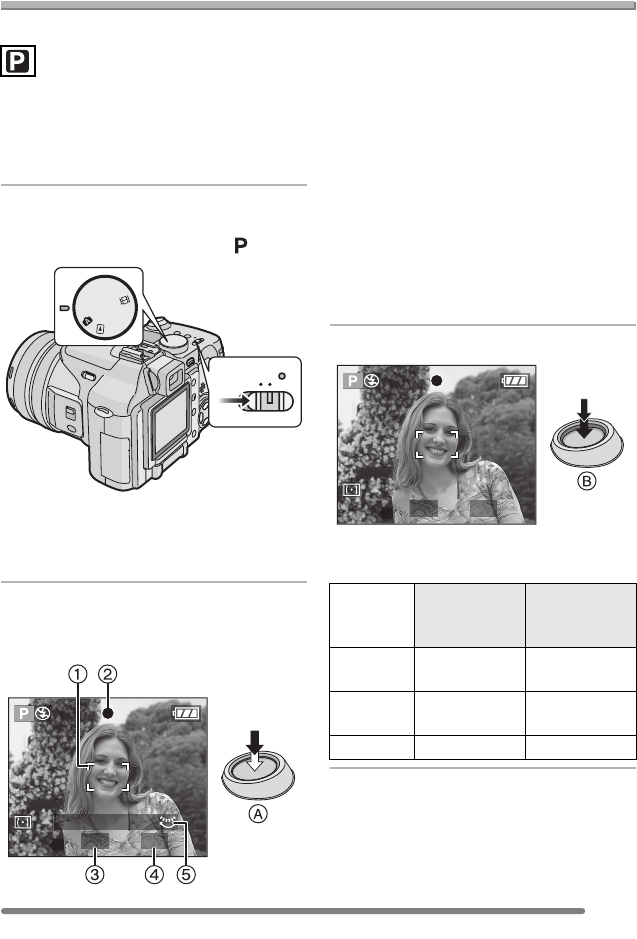
Recording pictures (basic)
37
VQT0S00
Taking Pictures
∫ Programme AE
The camera automatically sets the shutter
speed and the aperture value according to
the brightness of the subject.
• Remove the lens cap.
1 1 Turn the camera on.
2 Set the mode dial to
programme AE mode [ ].
• The power indicator (green) lights.
When it blinks, the remaining battery
power is low. Insert a fully charged
battery.
2 Aim the AF area 1 to the point
you want to focus and then press
the shutter button halfway.
• A: Press the shutter button halfway to
focus.
• The focus indication 2 is lit and then
the aperture value 3, the shutter speed
4 and programme shift 5 are
displayed.
• When 9-area-focusing or
3-area-focusing (High speed) is used
for AF mode, the AF area will not
appear until the subject is brought into
focus. (P88)
• Refer to P39 for information about
Programme shift and P89 for
information about selecting the AF
area.
3 Take a picture.
• B: Press the shutter button fully to take
the picture.
P
A
S
M
SCN
2
S
C
N
1
P
OFF ON
1/25F2.8
PROGRAM SHIFT
When the
subject is not
focused
When the
subject is
focused
Focus
indication
Blink (green) On (green)
AF area White to red
or no AF area
Turns from
white to green
Sound Beeps 4 times Beeps 2 times
1/25F2.8


















