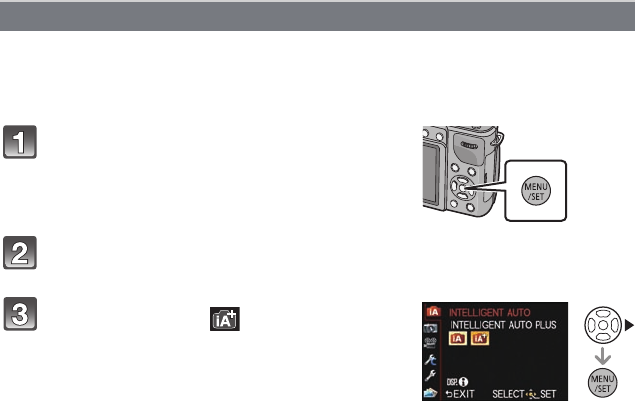
Basic
- 42 -
The brightness and color optimally set by the camera can be easily matched to your
preferences.
This mode is useful for those who would like the settings made by the camera to match
their preferences but do not like dealing with detailed settings.
Press [MENU/SET] when in Intelligent
Auto Mode.
Press 3/4/2/1 to select the Intelligent Auto Mode Menu [¦] and
then press 1.
Press 1 to select [ ] and then press
[MENU/SET].
• Description of the selected mode is displayed when
[DISP.] is pressed.
Recording using Intelligent Auto Plus Mode


















