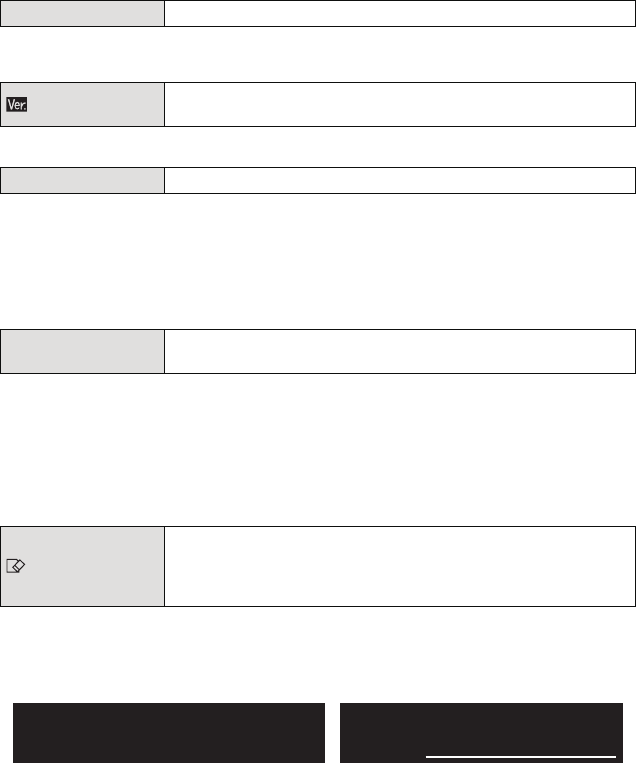
- 73 -
Basic
• If you set a different language by mistake, select [~] from the menu icons to set the desired
language.
• [–. –] is displayed as the lens firmware when the lens is not mounted.
• The folder number is updated and the file number starts from 0001.
• A folder number between 100 and 999 can be assigned.
The folder number should be reset before it reaches 999. We recommend formatting the card
(P73) after saving the data on a PC or elsewhere.
• To reset the folder number to 100, format the card first and then use this function to reset the
file number.
A reset screen for the folder number will then appear. Select [YES] to reset the folder number.
• When the [REC] Mode settings are reset, data registered with [FACE RECOG.] will also be
reset.
• When [SETUP]/[CUSTOM] menu settings are reset, the following settings are also reset. In
addition, [ROTATE DISP.] is set to [ON].
–The [WORLD TIME] setting
–The settings of [TRAVEL DATE] (departure date, return date, location)
–The birthday and name settings for [BABY1]/[BABY2] and [PET] in Scene Mode
• The folder number and the clock setting are not changed.
• Use a battery with sufficient battery power or the AC adaptor (optional) when formatting. Do not
turn the camera off during formatting.
• If the card has been formatted on a PC or other equipment, format it on the camera again.
• If the card cannot be formatted, please try another card before contacting your nearest Service
Center.
~ [LANGUAGE] Set the language displayed on the screen.
[VERSION DISP.]
This enables the firmware versions of the camera and lens to be
checked.
v [NO.RESET] Reset the file number of the next recording to 0001.
w [RESET]
The [REC] or [SETUP]/[CUSTOM] menu settings are reset to the
initial settings.
[FORMAT]
The card is formatted.
Formatting permanently deletes all data on your memory
card. Please be sure all pictures and motion pictures are
saved elsewhere before using this feature.
For Canadian assistance, please call:
1-800-99-LUMIX (1-800-995-8649) or
send e-mail to: lumixconcierge@ca.panasonic.com
For USA and Puerto Rico assistance, please call:
1-800-211-PANA(7262) or, contact us via the web at:
http://www.panasonic.com/contactinfo


















