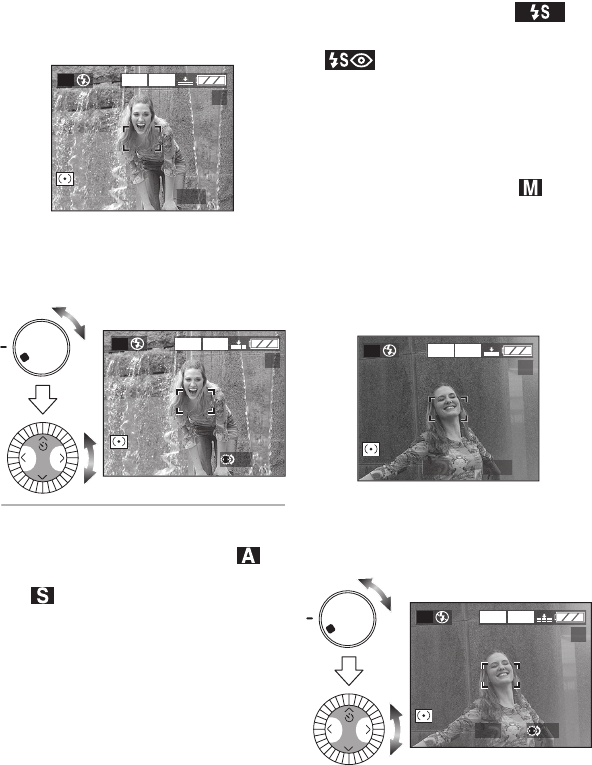
Preparation
32
Adjust the aperture ring to [A] and the
shutter speed dial between 2000 and
2–8s.
• When adjusting the shutter speed
dial to [2–8s], rotate the command
dial or set the shutter speed with
2/1.
¬
Suggestions/Tips
¬
ª Aperture-priority AE mode [ ]
and Shutter-priority AE mode
[]
• Refer to P34 for the available range of
the aperture value and the shutter
speed.
• The focus range is 1.97 feet
(60 cm)–¶ (AF). It is 0.98 feet
(30 cm)–¶ (AF-Macro/MF).
• The brightness of the screen may
differ from that of recorded pictures.
Check the pictures with the review
function or the playback mode.
• The ISO sensitivity cannot be set to
[AUTO].
• If the subject is too bright, set to larger
aperture value, if too dim, set to
smaller aperture value in the
aperture-priority AE mode.
• You cannot set Slow sync. [ ]
and Slow sync./Red-eye reduction
[ ] (P45) on built-in flash in the
shutter-priority AE mode.
• When the shutter speed is slow in
shutter-priority AE mode, we
recommend using a tripod.
ª Manual exposure mode [ ]
Decide the exposure by setting the
aperture value and the shutter speed
manually.
Adjust the aperture ring between 2 and
11, and the shutter speed dial between
2000 and 2–8s.
• When adjusting the shutter speed
dial to [2–8s], rotate the command
dial or set the shutter speed with
2/1.
2560
19
ISO100
1/30
S
2000
1000
500
250
125
60
30
15
8
2–8s
4
REVIEW
2560
19
ISO100
1/2
S
A
2560
19
ISO100
F2.8 1/30
M
2000
1000
500
250
125
60
30
15
8
2–8s
4
REVIEW
2560
19
ISO100
F2.8
M
1/2
A
LC1PP.book 32 ページ 2004年1月26日 月曜日 午後6時50分


















