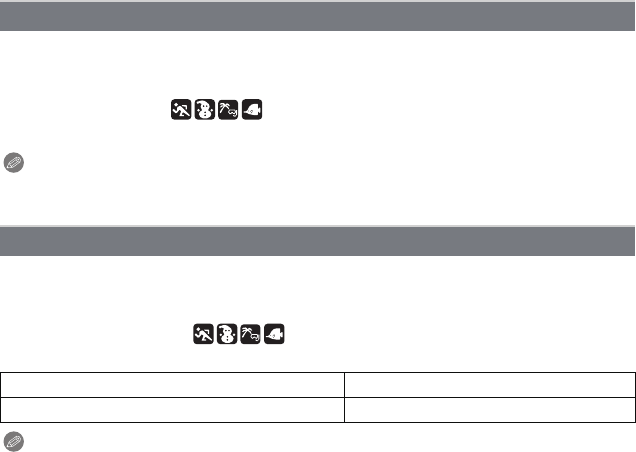
Recording
- 107 -
For details on [Rec] Mode menu settings, refer to P44.
This can enlarge subjects even more than the Optical Zoom, Extended Optical Zoom or
[i.ZOOM].
Applicable modes:
·¿
[ON]/[OFF]
Note
•
Refer to P55 for details.
• The setting is fixed to [ON] in Macro Zoom Mode.
For details on [Rec] Mode menu settings, refer to P44.
Pictures are taken continuously while the shutter button is pressed.
Select the ones you really like from among the pictures you have taken.
Applicable modes:
ñ· ¿
[˜]/[OFF]
Note
•
Focus, Exposure, and White Balance will be fixed to the settings for the first picture. Depending
on changes in the brightness of the subject, the recording may be brighter or darker from the
second picture.
• When the Self-timer is used, the number of recordable pictures in Burst Mode is fixed to 3.
• The Burst speed (pictures/second) may become slower depending on the recording
environment such as in dark places, if the ISO sensitivity is high etc.
• Burst Mode is not canceled when the camera is turned off.
• If you take pictures in Burst Mode with the built-in memory, it will take time to write the picture
data.
• [Œ] is set for the flash when Burst is set.
• You cannot use Burst Mode in following conditions.
–In [Panorama Assist], [Handheld Night Shot], [Hi-Speed Burst], [Flash Burst], [Starry Sky],
[Fireworks], [Pin Hole] and [Photo Frame] in Scene Mode
–When recording motion pictures
[Digital Zoom]
[Burst]
Burst speed (pictures/second) approx. 3.7
Number of recordable pictures max. 7 pictures


















