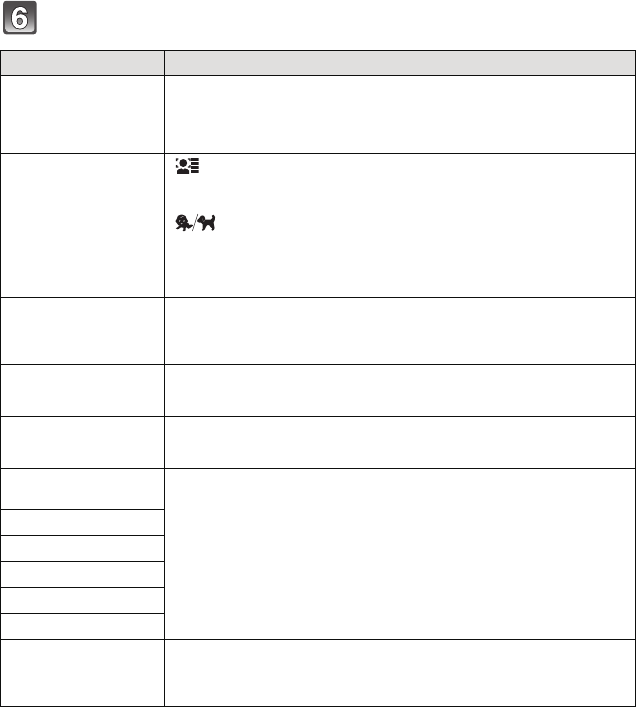
Playback/Editing
- 144 -
Press 3/4 to select the settings, and then press [MENU/SET].
Item Setting item
[Shooting Date]
[W/O TIME]:
Stamp the year, month and day.
[WITH TIME]:
Stamp the year, month, day, hour and minutes.
[OFF]
[Name]
[]:
([Face Recognition])
Name registered in Face Recognition will be
stamped.
[]: ([Baby/Pet])
Stamps names registered in name settings for
[Baby1]/[Baby2] or [Pet] in Scene Mode.
[OFF]
[Location]
[ON]:
Stamps the travel destination name set under
[Location].
[OFF]
[Travel Date]
[ON]:
Stamps the travel date set under [Travel Date].
[OFF]
[Title]
[ON]:
Title input in the [Title Edit] will be stamped.
[OFF]
[Country/Region]
[ON]:
Stamps the Location name information or
latitude/longitude recorded with GPS function.
[State/Prov./County]
[OFF]
[County/Township]
[City/Town/Village]
[Landmark]
[Longitude/Latitude]
[Sensor Information]
[ON]:
Stamps the direction/altitude/atmospheric
pressure information.
[OFF]


















