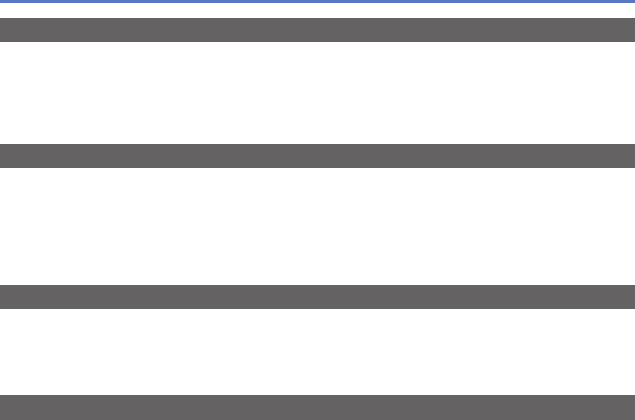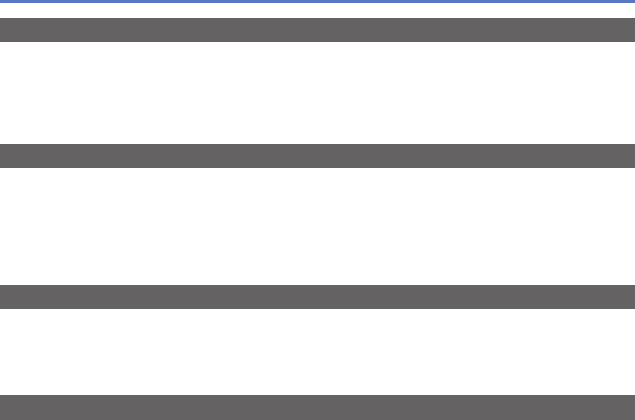
- 139 -
Usage cautions and notes
About AC adaptor (supplied)
●
Keep at least 1 m (3.3 feet) away from AM radio (may cause radio interference).
●
The AC adaptor (supplied) may generate whirring sounds when it is being used. This is not a
malfunction.
●
After use, be sure to disconnect the power supply device from the electrical outlet. (A very small
amount of current is consumed if it is left connected.)
Lens
●
If lens is dirty:
Images may appear slightly white if lens is dirty (fingerprints, etc.). Turn the power on, hold the
extracted lens barrel with your fingers, and gently wipe the lens surface with a soft, dry cloth.
●
Do not leave the lens exposed to direct sunlight.
●
Do not touch the lens barrier, as this may damage lens. Be careful when removing camera from
bag, etc.
When using a tripod or unipod
●
Do not apply excessive force or tighten screws when they are crooked. (This may damage the
camera, screw hole, or label.)
●
Ensure that the tripod is stable. (Refer to the tripod instructions.)
●
You may not be able to remove the card or the battery when using a tripod or unipod.
About 3D viewing
●
Anyone who is hypersensitive to light, suffers from heart disease or is otherwise unwell should avoid
viewing 3D contents.
• Viewing 3D contents may have an adverse effect to the individual.
●
If you feel tired, uncomfortable or otherwise strange when viewing 3D contents, stop viewing at
once.
• Continuing to view may cause illness.
• After stopping viewing, please rest appropriately.
●
When viewing 3D contents, we recommend taking a break every 30 to 60 minutes.
• Viewing for extended periods may cause eye-fatigue.
●
Short-sighted or long-sighted persons, those with differences in the sight of their right and left eyes,
and those with astigmatism are advised to correct their vision by wearing glasses etc.
Stop viewing if you can clearly see a double image while viewing 3D contents.
• There are differences in the way that different people experience 3D contents. Please correct your
sight appropriately before viewing 3D contents.
• You can change the 3D setting of your television or 3D output setting of the unit to 2D.