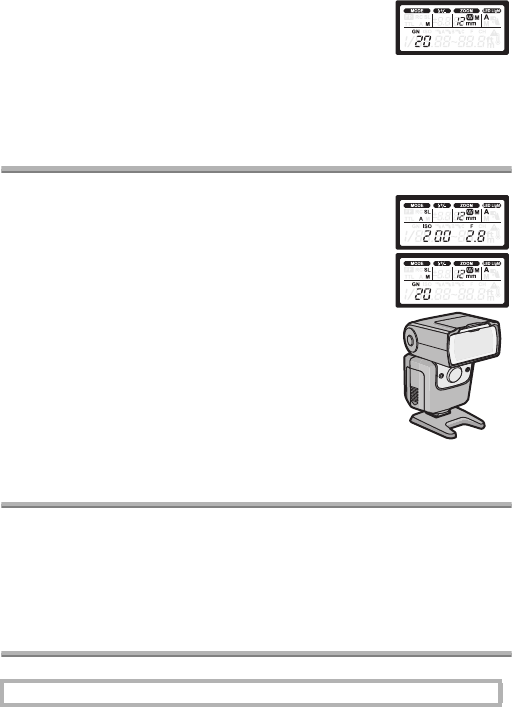
VQT4Q07 (ENG)
16
∫MANUAL
Choose the guide number.
1 Set the flash mode to [MANUAL].
“Flash Mode” (P10)
2 Match the zoom position to the focal length
of the lens.
“[ZOOM]” (P11)
3 Set the guide number.
“Other Settings” (P13)
Slave Mode
The flash can be fired remotely in sync with any flash fired by other units.
1 Set the flash mode to [SL AUTO] or [SL
MANUAL].
“Flash Mode” (P10)
Adjust other flash settings as for [AUTO] or [MANUAL] mode.
“Camera without Communication Functions” (P15)
2 Position the flash.
Flash positioning method is same as the wireless mode.
“Placing Wireless Flash Units” (P12)
Refer to the camera operating instructions for details about
the flash positioning range.
• Set the flash mode of the camera to the manual which
does not fire the pre-flash. If the camera fires the pre-
flash, the external flash synchronizes with the pre-flash of
the camera, and cannot fire the flash light properly.
• The flash may fire in response to flash units used by other
photographers.
Cautions for Use
∫About the unit
Do not carry the unit when it is still attached to the camera body.
∫About the batteries
Be sure to remove the batteries when you will not be using the unit for a long
period of time.
Specifications
Specifications are subject to change without notice.
Power requirements:
DC 6.0 V
VQT4Q07_PP_E_GK.book 16 ページ 2012年10月23日 火曜日 午前9時39分


















