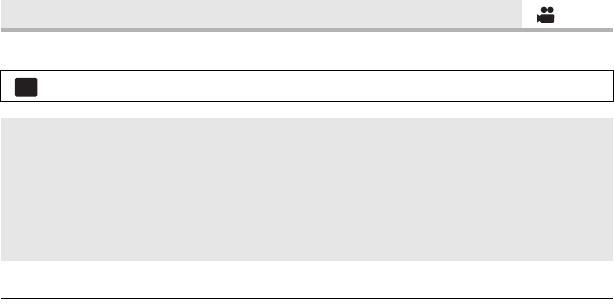
64
VQT3W31
≥ (Soft skin)
jIf the background or anything else in the scene has colors similar to the skin color, they
will also be smoothed.
jIf the brightness is insufficient, the effect may not be clear.
jIf you record a person in the distance, the face may not be recorded clearly. In this case,
cancel Soft Skin Mode or zoom in on the face (close-up) to record.
≥ (Fireworks)
jThe shutter speed is 1/30.
jImage may get washed out when recorded in bright surroundings.
≥ (Night scenery/Night portrait)
jThe shutter speed is 1/2 or more in Still Picture Recording Mode.
jUsing a tripod is recommended.
≥ (Night portrait)
jThe Photo light is set to [ON].
Set the maximum zoom ratio for the Motion Picture Recording Mode.
≥ The larger the digital zoom magnification, the more the image quality is degraded.
≥ This function cannot be used in Still Picture Recording Mode.
[ZOOM MODE]
: [RECORD SETUP] # [ZOOM MODE] # desired setting
[i.Zoom OFF]: Up to 42k
[i.Zoom 50k]: This zoom function allows you to maintain high-definition
picture quality. (Up to 50k)
[D.Zoom 100k]: Digital zoom (Up to 100k)
[D.Zoom 2500k]: Digital zoom (Up to 2500k)
MENU
HC-V500&V500M-P&PC&PU-VQT3W31_mst.book 64 ページ 2012年1月16日 月曜日 午前11時21分


















