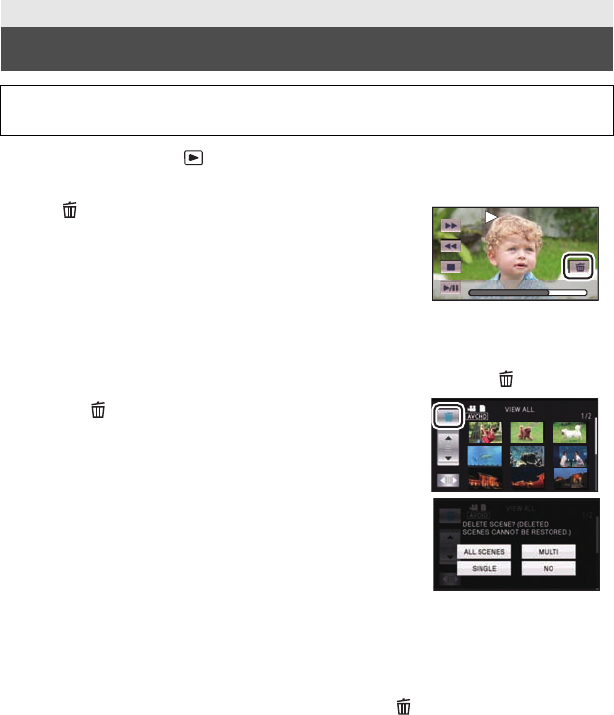
94
VQT3W31
¬ Change the mode to .
∫ To delete the scene or still picture being played back
Touch while scenes or still pictures to be
deleted are being played back.
∫ To delete scenes or still pictures from the thumbnail display
≥ Switch to the thumbnail display of the scenes or still pictures to delete. (l 38)
≥ The Touch Menu will disappear after approximately 5 seconds, and is displayed.
1 Touch . (l 38)
≥ When the thumbnail display is 1 scene display or Highlight
& Time Frame Index, the scene or still picture being
displayed is deleted.
2 Touch [ALL SCENES], [MULTI] or [SINGLE].
≥ All the scenes or still pictures displayed as thumbnails will
be deleted by selecting [ALL SCENES].
(In case of playing back scenes or still pictures by date, all
the scenes or still pictures on the selected date will be
deleted.)
≥ Protected scenes/still pictures cannot be deleted.
3 (When [MULTI] is selected in Step 2)
Touch the scene/still picture to be deleted.
≥ When touched, the scene/still picture is selected and the indication appears on the
thumbnail. Touch the scene/still picture again to cancel the operation.
≥ Up to 99 scenes can be selected to be deleted.
(When [SINGLE] is selected in Step 2)
Touch the scene/still picture to be deleted.
≥ Touched scene or still picture is deleted.
4 (When [MULTI] is selected in Step 2)
Touch [Delete].
≥ To continuously delete other scenes/still pictures, repeat Steps 3-4.
Advanced (Playback)
Deleting scenes/still pictures
Deleted scenes/still pictures cannot be restored, so perform appropriate
confirmation of the contents before proceeding with deletion.
0h01m30s0h01m30s0h01m30s
HC-V500&V500M-P&PC&PU-VQT3W31_mst.book 94 ページ 2012年1月16日 月曜日 午前11時21分


















