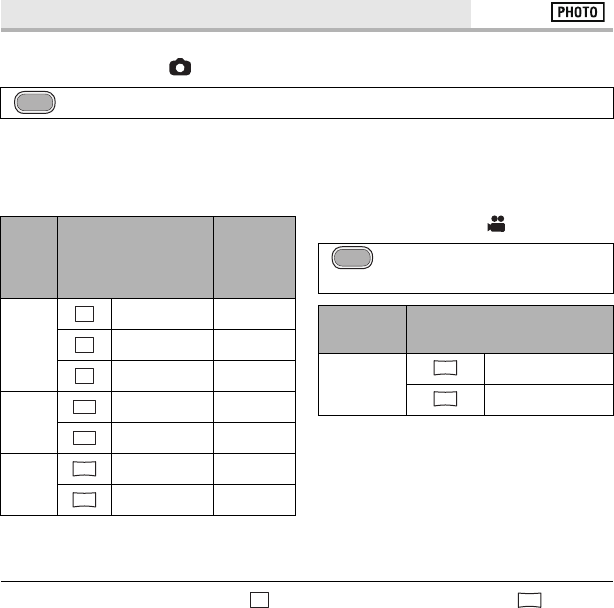
70
VQT2M51
The higher the number of pixels, the higher the clarity of the picture when printing.
≥ Change the mode to .
≥ The number of recording pixels that can be set changes depending on selected screen
aspect ratio. (l 71)
∫ Picture size and Maximum
zoom ratio
* Extra optical zoom cannot be used. The
maximum zoom magnification is 25k.
∫ Picture size in Motion Picture
Recording Mode
≥ Change the mode to .
≥ This function’s default settings are in Still Picture Recording Mode and in Motion
Picture Recording Mode.
≥ Please refer to page 141
for details
about the number of recordable pictures.
≥ The recording will become longer depending on the recording pixels.
[PICTURE SIZE]
: [PICTURE] # [PICTURE SIZE] # desired setting
MENU
Aspect
ratio
Picture size
Extra
optical
zoom
(l 51)
4:3
2592k1944 –
*
1600k1200 27.5k
640k480 50k
3:2
2688k1792 –
*
1680k1120 27.5k
16:9
2816k1584 –
*
1920k1080 –
*
5
M
1.9
M
0.3
M
4.8
M
1.9
M
4.5
M
2.1
M
: [PICTURE] # [PICTURE SIZE]
# desired setting
Aspect
ratio
Picture size
16:9
2816k1584
1920k1080
MENU
4.5
M
2.1
M
5
M
4.5
M
HDCSD60_TM60_HS60-P_PC-VQT2M51_eng.book 70 ページ 2010年1月18日 月曜日 午前11時33分


















