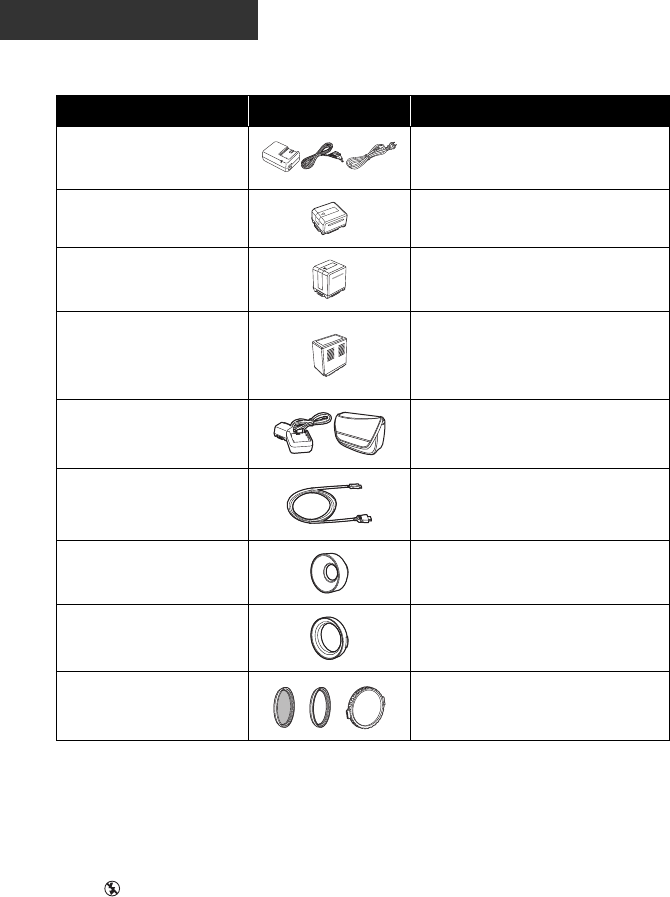
164
VQT3B18
Others
Optional accessories
*1 The supplied DC cables cannot be used on this unit.
*2 Please refer to page 21, concerning the battery charging time and available recording
time.
*3 When using the VW-WE08H, set the zoom to W (wide) side. The focus will be slightly out
when it is set to T (tele) side, so remove the VW-WE08H when recording set to T (tele)
side.
*4 When using the VW-LF46N, remove the lens hood (supplied) and set to the flash setting
to (OFF).
Accessory No. Figure Description
VW-AD21PP-K
*1
AC adaptor with AC Cable and DC
Cables
VW-VBG130
*2
Rechargeable Lithium Ion Battery
Pack
VW-VBG260
*2
Rechargeable Lithium Ion Battery
Pack
VW-VBG6
*2
Rechargeable Lithium Ion Battery
Pack
≥ The battery pack holder kit/
VW-VH04 (optional) is necessary.
VW-VH04 Battery pack holder kit
RP-CDHM15
RP-CDHM30
HDMI mini cable
VW-W4607H Wide conversion lens
VW-WE08H
*3
Wide end conversion lens
VW-LF46N
*4
Filter kit
HDC-SDT750&TMT750-P-VQT3B18_mst.book 164 ページ 2010年8月20日 金曜日 午後3時53分


















