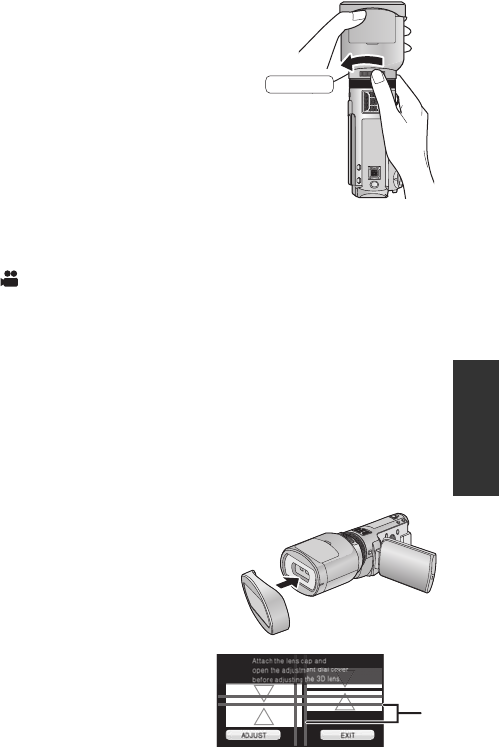
57
VQT3B18
3 Tighten the attachment screw of the 3D
Conversion Lens by rotating to LOCK.
≥ Be careful not to overtighten. If the 3D Conversion Lens is
overtightened, you may not be able to remove it from the
unit.
≥ Attach the 3D Conversion Lens securely so it will not tilt or
move.
∫ Recording 3D video
When using for the first time, be sure to adjust the 3D Conversion Lens attachment position.
≥ Turn off the unit.
≥ Change the mode to
.
1 Attach the 3D Conversion Lens to the unit. (l 56)
2 Turn on the unit.
≥ Turn on with the unit in a horizontal state.
≥ The 3D Conversion Lens adjustment mode screen will appear automatically after
performing the initial setting.
≥ If the 3D Conversion Lens adjustment mode screen does not appear automatically,
set from the menu.
([SETUP] # [3D CONV. LENS SETUP])
≥ If the unit is turned on with the USB cable still connected, the USB connection will take
priority.
3 Attach the lens front cap to the 3D
Conversion Lens.
≥ 2 screens will appear.
≥ The horizontal line for adjustment on the lens front cap is
displayed on the screen.
A Guide Line
4 Touch [ADJUST].
≥ If the black vertical line and the black horizontal line are within the red guidelines A and
adjustment is not required, touch [EXIT] and proceed to Step 11.
≥ Perform the adjustment in a bright location where the horizontal line for adjustment will be
clearly visible.
≥ The 3D Conversion Lens cannot be adjusted using the viewfinder.
LOCK
LOCK
HDC-SDT750&TMT750-P-VQT3B18_mst.book 57 ページ 2010年8月20日 金曜日 午後3時53分


















