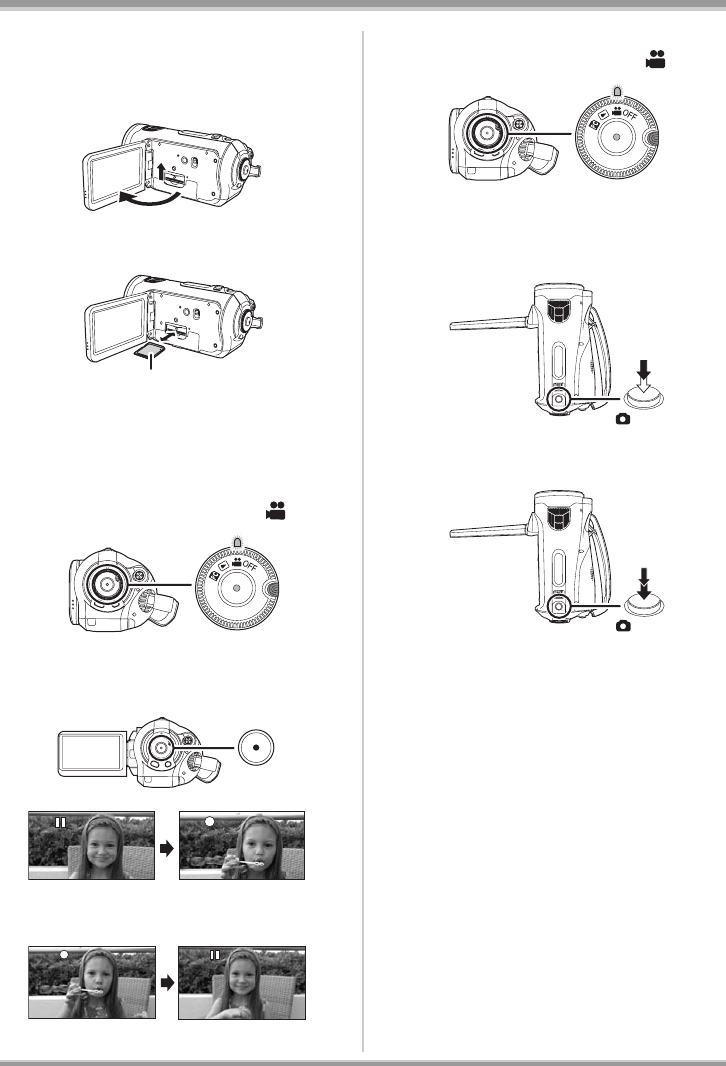
11
VQT1A24
ª Inserting/removing an SD card
1) Set the mode dial to OFF.
2) Open the LCD monitor and then open the
card slot cover.
3) Insert/remove the SD card into/from the
card slot.
≥When inserting an SD card, face the label
side A upwards and press it straight in as
far as it goes.
4) Securely close the card slot cover.
ª Recording motion pictures
1) Rotate the mode dial to select .
2) Open the LCD monitor.
3) Press the recording start/stop button to
start recording.
4) Press the recording start/stop button
again to pause recording.
ª Recording still pictures (JPEG)
1) Rotate the mode dial to select .
2) Open the LCD monitor.
3) Press the PHOTO SHOT button halfway in
order to adjust focusing. (For auto
focusing only)
4) Press the PHOTO SHOT button fully to
take the picture.
A
VQT1A24_ENG_PP.book 11 ページ 2007年1月21日 日曜日 午後1時17分


















