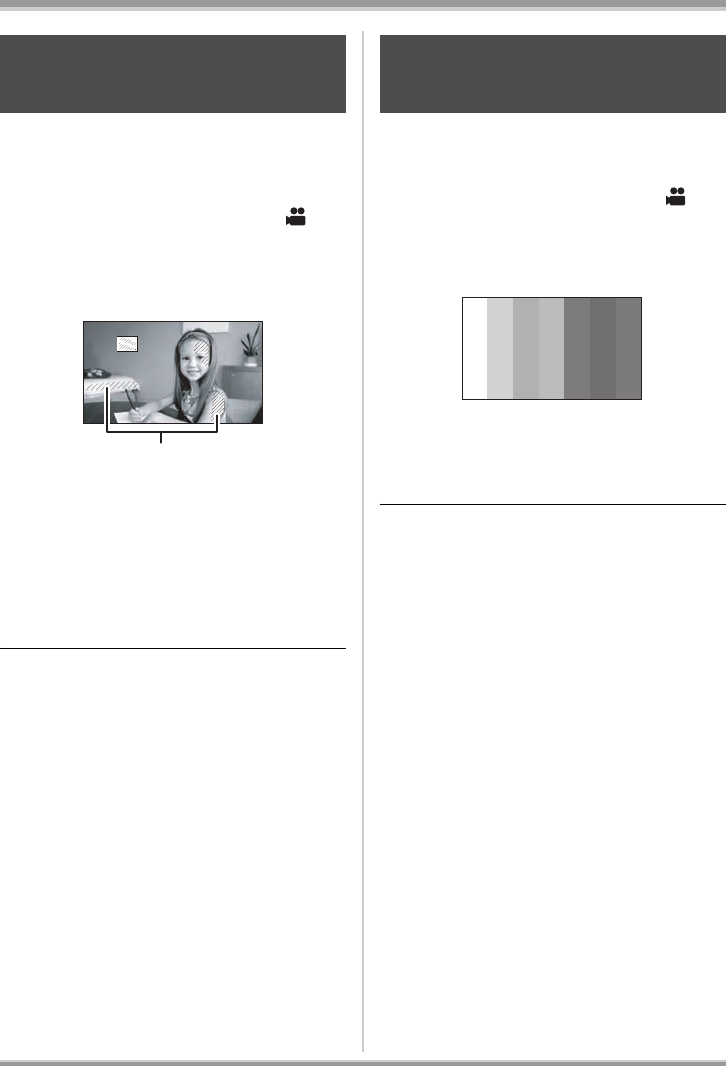
62
VQT1A24
Recording
Parts where white saturation (color saturation) is
likely to occur (extremely brightly lit or shiny
parts) are displayed with diagonal lines (zebra
pattern).
¬
Rotate the mode dial to select .
Press the MENU button, then select
[ADVANCED]
# [ZEBRA]# [ON] and
press the cursor button.
A Zebra pattern
≥You can record an image with little white
saturation if you manually adjust the shutter
speed or brightness (iris/gain) (l 66).
To cancel the zebra display
Press the MENU button, then select
[ADVANCED] # [ZEBRA] # [OFF] and press
the cursor button.
≥The zebra pattern does not appear on the
images actually recorded.
This unit displays a 7 color bar which is useful for
adjusting the picture quality of the TV or the
external monitor.
¬
Rotate the mode dial to select .
Press the MENU button, then select
[ADVANCED]
# [COLOR BAR]#
[ON] and press the cursor button.
To cancel the color bar
Press the MENU button, then select
[ADVANCED] # [COLOR BAR] # [OFF] and
press the cursor button.
≥This function is canceled when the power is
turned off.
≥The icon will not be displayed even if you press
the cursor button.
Zebra display
This is for displaying the parts that
are too bright.
A
Color bar
This is for displaying a color bar to
check the color tone.
VQT1A24_ENG_PP.book 62 ページ 2007年1月21日 日曜日 午後1時17分


















