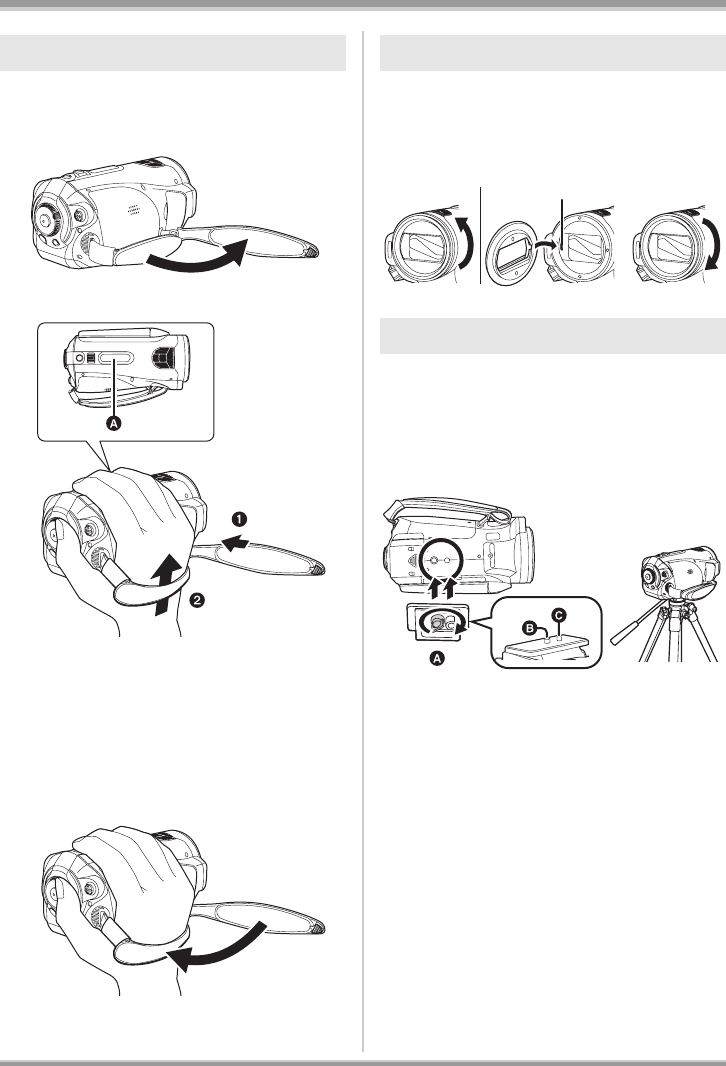
23
VQT1A24
Before using
Adjust the length of the grip belt so that it fits your
hand, and hold it properly.
1 Flip the belt.
2
Put your hand through the grip belt.
A Rubber grip
1 Loosen the belt.
2 Put your hand through the belt as far as it
goes.
≥Slip your hand through the belt as far as it
goes so that your fingers will grip the
rubber area firmly.
3 Replace the belt.
≥Tighten up the belt so that your hand
remains firmly in place.
Rotate the lens hood
counter-clockwise A to remove it. In
order to attach it, place into slot B,
and then rotate it clockwise C.
The tripod receptacle is a hole used to mount a
tripod for the unit. Use of Panasonic’s VW-CT45
(optional) standard tripod is recommended. (For
details on mounting the tripod, refer to the
operating instructions for the tripod.)
≥You cannot use a tripod with a fixed tripod pin.
A Camera base
B Screw for mounting the unit
C Tripod pin
≥You can perform operations easily using the
remote control when the tripod is used. (l 24)
≥The battery cover cannot be opened when the
tripod is used. Insert the battery before
attaching this unit to the tripod. (l 29)
Using grip belt Lens hood
Tripod receptacle
ACB
VQT1A24_ENG_PP.book 23 ページ 2007年1月21日 日曜日 午後1時17分


















