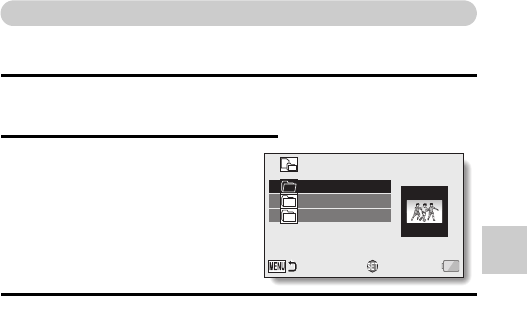
VQT3M88 115
OPTION SETTINGS
Playback folder setting (page 109)
If the card contains multiple folders, you can select from which folder you
would like to play back.
1 Set the camera to the playback mode, and display the Option Setting
Menu.
2 Select [PLAYBACK FOLDER] and
press the SET button.
3 Toggle the SET button up or down to select the desired playback
folder, and press the SET button.
h The files in the selected folder are displayed in the Playback Screen.
100CDPFP
101CDPFP
102CDPFP
PLAYBACK FOLDER
ENTER


















