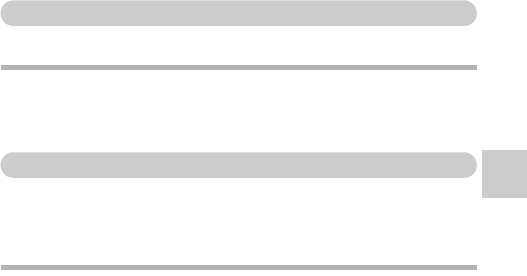
VQT3M88 89
ADVANCED OPERATION/PLAYBACK
Rotate (page 46)
Captured photos can be rotated to the correct orientation for viewing.
HINT
iAn image for which the protect mode has been enabled cannot be rotated.
To rotate a protected image, cancel the protect mode before beginning the
rotate image procedure (page 87).
Resize (page 46)
A captured image can be resized to a smaller size and saved as a separate
image.
You can set the size to 1600×1200 pixels or 640×480 pixels.
The latest image number is assigned to the photo when it is saved.
HINT
Why can’t the image be resized?
iAn image can be resized only to a smaller (or the same) size, not to a
larger size.


















