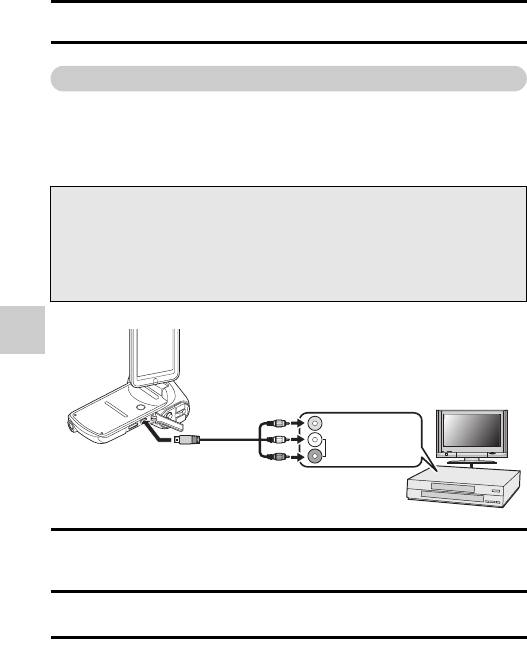
154 VQT3M88
COPYING/DUBBING
COPYING/DUBBING
COPYING/DUBBING
COPYING/DUBBING
Dubbing in standard picture quality
Images played back on this unit can be dubbed onto a DVD recorder or video
device.
iImages can be played back even on devices other than high-
definition compatible devices, so this is recommended when dubbing
videos for distribution.
1 Connect this unit to a video device and then change to the playback
mode.
2 Start playback on this unit.
3 Start recording on the connected device.
h To stop recording (dubbing), stop playback on this unit after stopping
recording on the recorder.
h It is not possible to directly insert in the card slot an SD card recorded
with this camera and play back or dub from it.
Change the video input on the video device and TV that this unit is
connected to.
iThe channel set will differ depending on the terminal to which the unit is
connected.
iSee the owner’s manual of the video device for details.
iInsert the plugs as far as they will go.
iDo not use any other AV cables except the supplied one.
Ye l l o w
AV cable (supplied)
To USB/AV terminal
White (L)
Red (R)
VIDEO IN
AUDIO IN


















