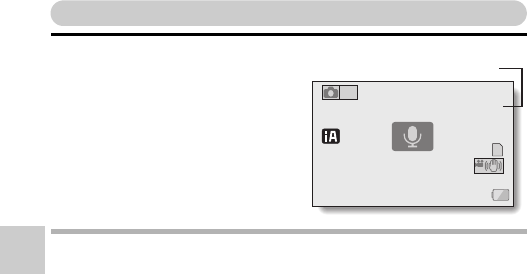
120 VQT3M88
OPTION SETTINGS
Check the available audio recording time
1 Set the camera to the audio
recording mode (page 69).
h The remaining audio recording
time is shown.
HINT
iWhen the remaining number of images or the remaining video recording
time is “0”, you cannot capture any more images. To capture more images,
either install a new card, or save the images to a computer and then delete
them (pages 46 and 63) from the card.
iEven when the remaining number of images or the remaining video
recording time becomes “0”, it may be possible to continue recording by
changing the recording size, recording mode, or recorded pixels setting
(pages 40, 68 and 71).
iThe display of the remaining number of images, video recording time or
audio recording time may not be precise.
0.3
M
374 016:30:36
Remaining audio recording
time


















