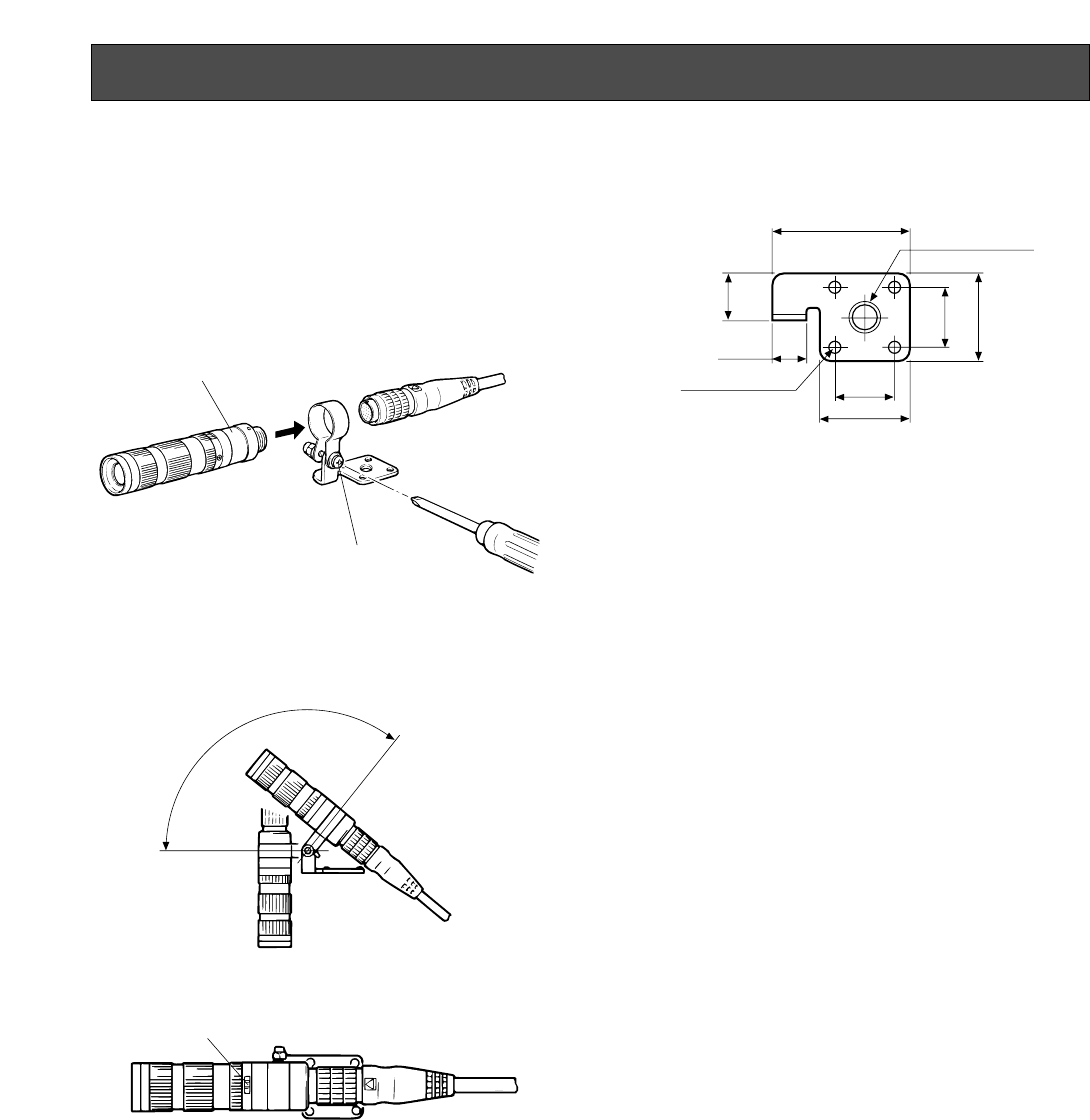
-8-
The camera head can be installed on the ceilling, wall
or etc. by using the threaded 1/4”-20 UNC screw hole
of the camera holder (optional accessory).
1. Loosen the screw of the camera holder until it is
tight and insert the camera head into it as shown
below.
2. Adjust the tilt angle and rotation of the camera head
and secure the camera and camera holder by tight-
ening the screw.
3. Install the camera with camera holder onto the tri-
pod or other mounting bracket.
Caution: If the optional C-mount lens size exceeds
50mm (2”) in diameter, 70mm (2-3/4”) in length
and 300g (0.66 lbs) in weight, both the camera
and lens should be secure.
Holding position
Screw
Approx.
130°
Marker (Red, Green, Blue)
31.5 (1-1/4”)
1/4”-20UNC
8 (5/16”)
11
(7/16”)
14
(9/16”)
20
(3/4”)
14
(9/16”)
20 (3/4”)
4-φ3.3 (4-φ1/8”)
Unit: mm (inches)
INSTALLATION


















