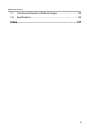Operating Instructions
12
Table of Contents
1 Camera Monitoring .....................................................15
1.1 Accessing the Camera................................................................. 15
1.2 Viewing the Single Camera page................................................. 17
1.2.1 Displaying the Banner.............................................................................. 21
1.2.2 Auto Centering the Image (Click to Center)............................................. 21
1.2.3 Zooming In and Out................................................................................. 22
1.2.4 Capturing a Still Image ............................................................................ 23
1.2.5 Using the Operation Bar .......................................................................... 24
1.3 Viewing the Multi-Camera page................................................... 25
1.4 Viewing the Buffered Image page ................................................ 27
1.4.1 Deleting Buffered Images ........................................................................ 29
1.5 Viewing Still Images on Your Mobile Phone................................. 30
1.5.1 Enabling or Disabling the Buffer/Transfer on Your Mobile Phone ............ 32
2 Using the Camera's Basic Features ..........................33
2.1 Setup Page of the Camera........................................................... 33
2.2 Connecting the Camera to Your Network..................................... 36
2.3 Using UPnP™ (Universal Plug and Play) .................................... 40
2.3.1 Connecting the Camera to a Router that Supports UPnP™ ................... 41
2.3.2 Connecting the Camera to a Router that does not Support UPnP™ ...... 42
2.4 Registering with the DynamicDNS service .................................. 43
2.4.1 DynamicDNS Service.............................................................................. 47
2.5 Setting the Date and Time ........................................................... 49
2.6 Changing Camera Settings.......................................................... 51
3 Registering Users........................................................53
3.1 Changing the Authentication Setting and Administrator User
Name and Password.................................................................... 53
3.2 Logging in to the Camera............................................................. 57
3.3 Creating, Modifying or Deleting General Users ........................... 58
4 Buffering or Transferring Images ..............................60
4.1 Procedures of Buffering or Transferring Images .......................... 60
4.2 Buffering or Transferring Images by Timer................................... 61
4.3 Buffering or Transferring Images by Motion Detection Signal...... 71